Loading ...
Loading ...
Loading ...
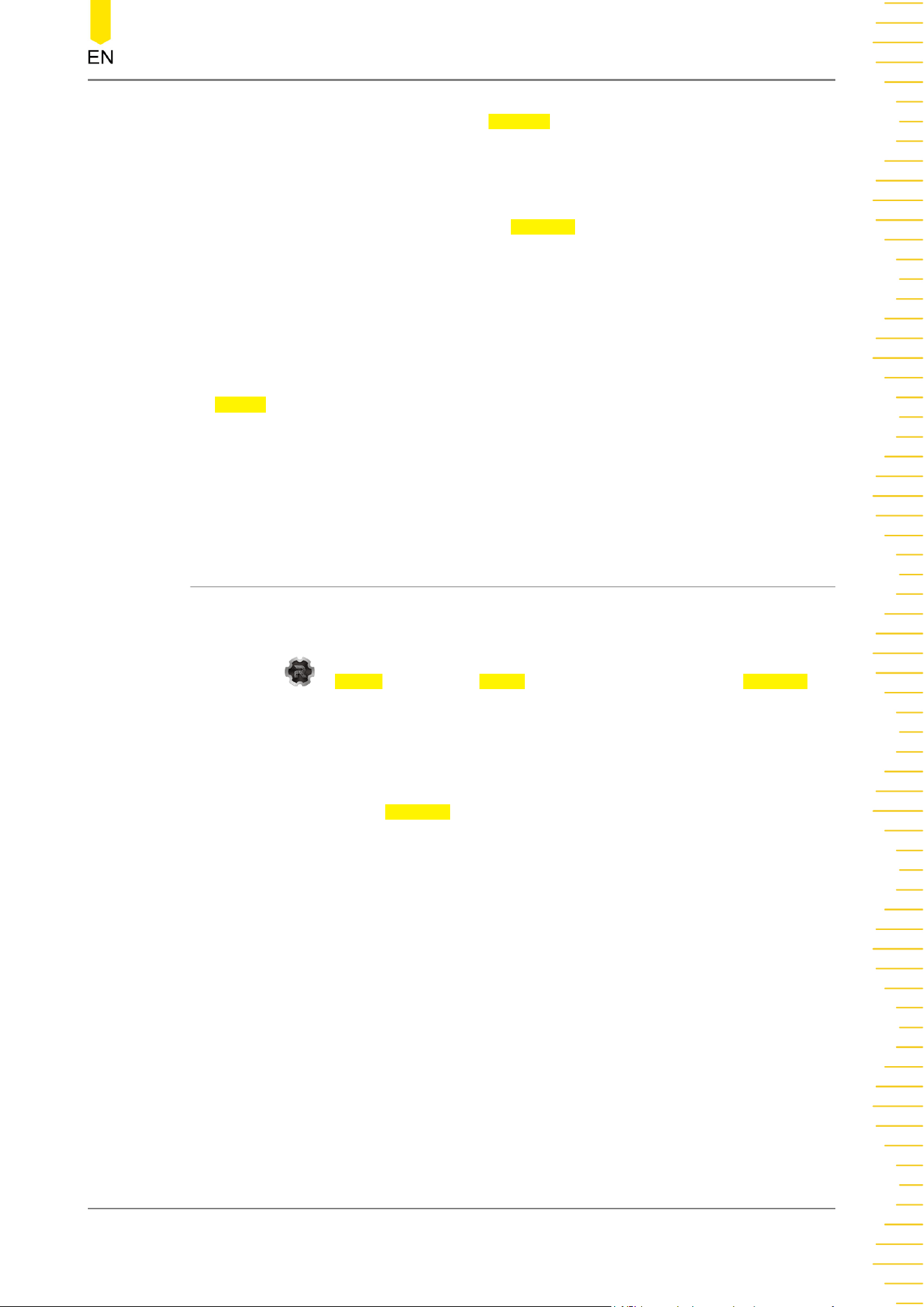
- Click or tap the input field of Bit time, and then the "Format" interface is
displayed. You can set the bit time position value to 0 (low), 1 (high), or X
(don't care). For details, refer to descriptions in "
I2C Trigger
".
• Error: triggers on the specified error type. After this trigger condition is selected,
click or tap the drop-down button of Err Type to select the error type.
- Sync Error: triggers when an invalid sync pulse is found.
- Check Error: triggers when the parity bit is incorrect for the data in the
word.
Trigger Mode
In Sweep, select Auto, Normal, or Single as the trigger mode. For details, refer to
descriptions in
Trigger Mode
.
Trigger Parameter Setting
You can refer to
Noise Rejection
to set the noise rejection under this trigger type.
8.8 Trigger Output Connector
The rear-panel trigger output connector ([AUX OUT]) of this series can output trigger
signals determined by the current setting (hardware trigger).
Click or tap > Utility. Click or tap Setup, and then select "TrigOut" in Aux Out. A
signal which reflects the current oscilloscope capture rate can be output from [AUX
OUT] connector each time a trigger is generated by the oscilloscope. If this signal is
connected to a waveform display device to measure the frequency, the measurement
result is the same as the current capture rate.
If "PassFail" is selected in Aux Out, the instrument can output a pulse from the [AUX
OUT] connector when a pass/failed event is detected during the pass/fail test.
Triggering the Oscilloscope
Copyright ©RIGOL TECHNOLOGIES CO., LTD. All rights reserved.
DHO4000 User Guide
129
Loading ...
Loading ...
Loading ...
