Loading ...
Loading ...
Loading ...
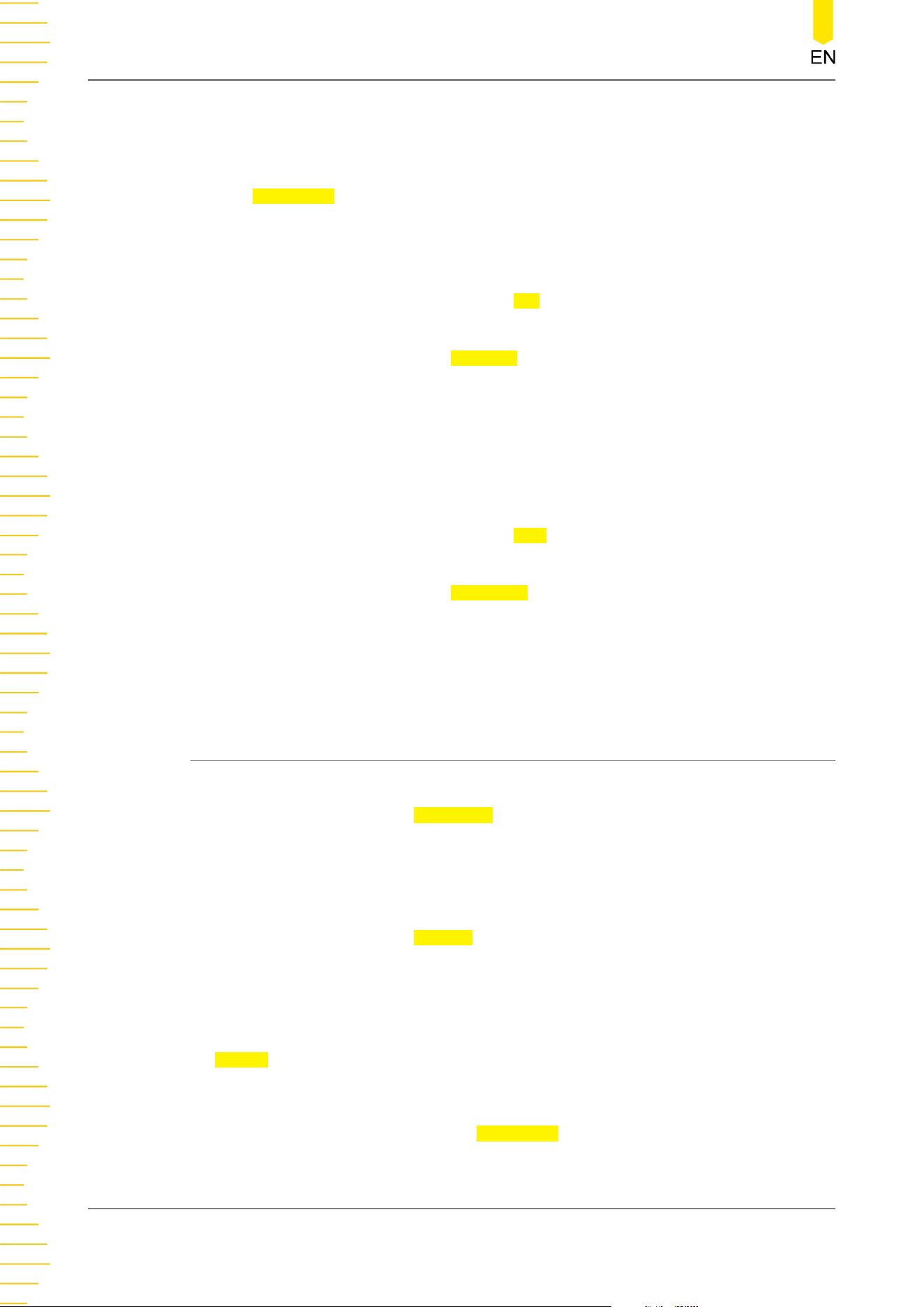
multipurpose knob to set the value. When you modify the threshold of the clock
channel, a dotted line displaying the current threshold level is displayed on the
screen. It disappears in about 2 s after you stop modifying the threshold.
• In SCLK Edge, click or tap to select "Rising" or "Falling" as the desired clock
edge.
Set the WS source and threshold
• Click or tap the drop-down button of WS to select the desired channel (CH1-
CH4) as the WS source.
• Click or tap the input field of WS Thre, and then use the pop-up numeric keypad
to set the threshold of the WS signal. You can also use the corresponding
multipurpose knob to set the value. When you modify the WS threshold, a
dotted line displaying the current threshold level is displayed on the screen. It
disappears in about 2 s after you stop modifying the threshold.
Set the SDA source and threshold
• Click or tap the drop-down button of SDA to select the desired SDA source
(CH1-CH4).
• Click or tap the input field of Data Thre, and then use the pop-up numeric
keypad to set the threshold of the data signal. You can also use the
corresponding multipurpose knob to set the value. When you modify the data
threshold, a dotted line displaying the current threshold level is displayed on the
screen. It disappears in about 2 s after you stop modifying the threshold.
15.7.2 Bus Setting
Set the word size
Click or tap the input field of Word Size, and then use the pop-up numeric keypad to
set the word size. You can also use the corresponding multipurpose knob to set the
value. Its range is from 4 to 32.
Set the receiver word size
Click or tap the input field of Receive, and then use the pop-up numeric keypad to
set the receiver word size. You can also use the corresponding multipurpose knob to
set the value. Its range is from 4 to 32.
Set the endian
In Endian menu, click or tap to select "LSB" or "MSB". By default, it is "MSB".
Set the alignment mode
Click or tap the drop-down button of Alignment to select the alignment way for data
signal. The available choices include "I2S", "LJ", and "RJ".
Protocol Decoding
DHO4000 User Guide
218
Copyright ©RIGOL TECHNOLOGIES CO., LTD. All rights reserved.
Loading ...
Loading ...
Loading ...
