Loading ...
Loading ...
Loading ...
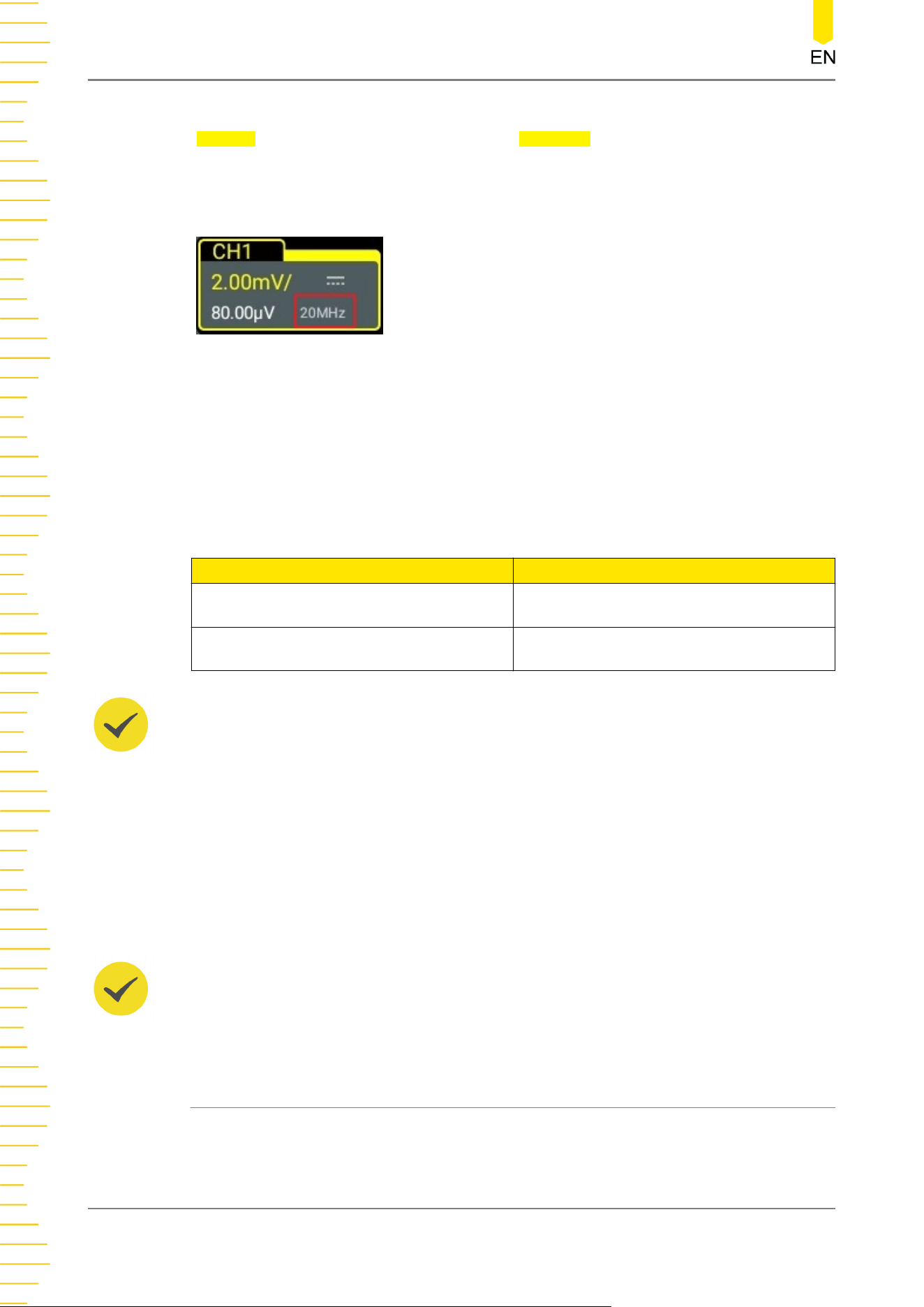
Click or tap the channel status label at the bottom of the screen, and then the
Vertical menu is displayed. Click or tap the BW Limit drop-down button to select the
specified bandwidth. When the bandwidth limit is enabled, the specific bandwidth
limit value will be displayed in the channel status label at the bottom of the screen, as
shown in the figure below.
• When the bandwidth limit is turned off, the high frequency components of the
signal under test can pass the channel.
• When the bandwidth limit is turned on, the high frequency components found in
the signal under test that are greater than the limit are attenuated. The table
below lists the available bandwidth limits for different models.
Table 5.1 Bandwidth Limit
Model Available Bandwidth Limits
DHO4404/DHO4804 20 MHz, 250 MHz
DHO4204 20 MHz
TIP
• For DHO4404 and DHO4804, when the vertical scale is less than or equal to 500 μV, you
can only set the bandwidth limit to 20 MHz or 250 MHz, but cannot turn off the limit;
when the vertical scale is less than or equal to 200 μV, the bandwidth limit is fixed to 20
MHz.
• When the vertical scale is decreased to 500 μV from above 500 μV, the 250 MHz
bandwidth limit is automatically enabled; once decreased to 200 μV, the 20 MHz
bandwidth limit will be automatically enabled. In this case, when the vertical scale is
adjusted to 500 μV, the 250 MHz bandwidth limit will be enabled. When the vertical scale
is adjusted to above 500 μV, the bandwidth limit is automatically disabled.
TIP
Bandwidth limit can not only reduce the noise, but also can attenuate or eliminate the high
frequency components of the signal.
5.6 To Specify Input Impedance
To reduce the circuit load between the oscilloscope and the circuit under test, this
oscilloscope provides two input impedance modes: 1 MΩ (default) and 50 Ω. In the
Vertical System
DHO4000 User Guide
46
Copyright ©RIGOL TECHNOLOGIES CO., LTD. All rights reserved.
Loading ...
Loading ...
Loading ...
