Loading ...
Loading ...
Loading ...
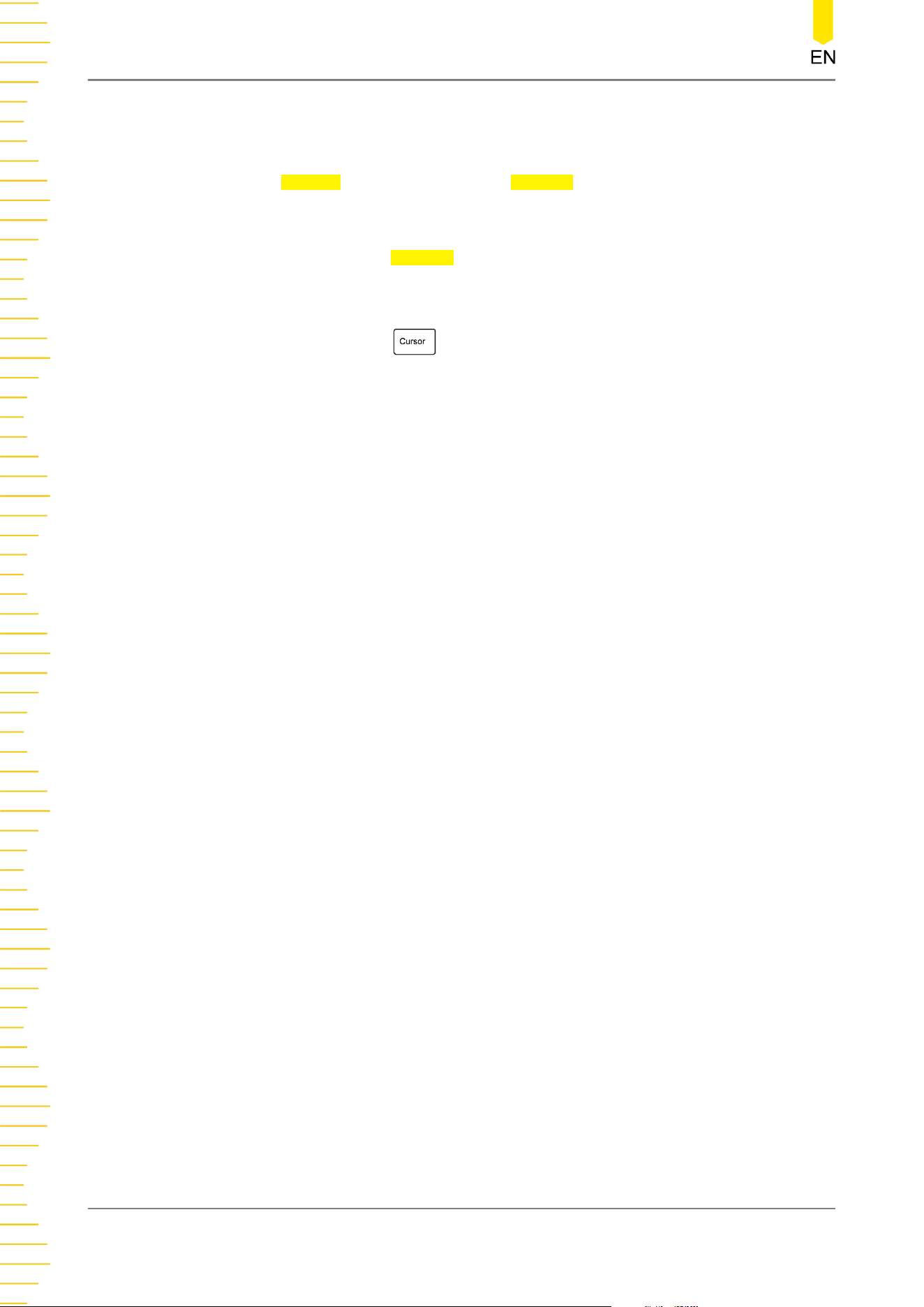
Close the Cursor Measurement Result Window
When cursor measurement is enabled, you can disable it in the following ways:
• In the Cursors menu, click or tap the Remove button to disable cursor
measurements.
• In the "Result" bar at the right side of the screen, click or tap the "Cursors" label
and then click or tap Remove in the pop-up window.
• In the "Result" bar at the right side of the screen, drag the "Cursors" label to the
right to simply disable cursor measurements.
• Press the front-panel key to disable cursor measurements.
Measurements
DHO4000 User Guide
174
Copyright ©RIGOL TECHNOLOGIES CO., LTD. All rights reserved.
Loading ...
Loading ...
Loading ...
