Loading ...
Loading ...
Loading ...
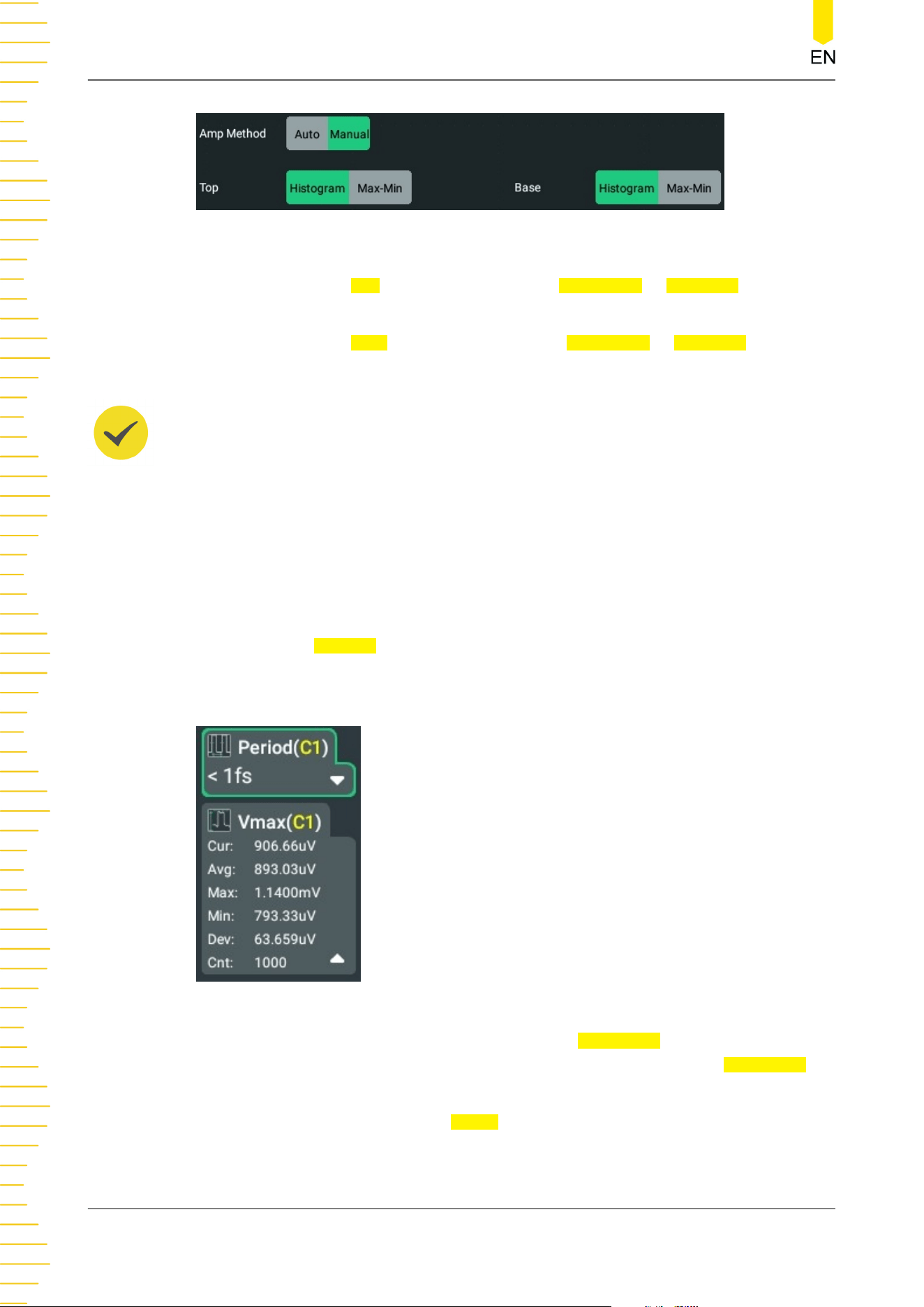
If you select "Manual", set the following parameters:
• Click or tap the Top toggle button to select Histogram or Max-Min as the top
value measurement method.
• Click or tap the Base toggle button to select Histogram or Max-Min as the base
value measurement method.
TIP
If you select "Manual" for the amplitude method, the measurement results of other parameters
may be affected.
"Histogram" and "Max-Min" are the internal measurement algorithm for the oscilloscope.
Remove the Measurement Results
Refer to
Remove the Measurement Results
.
Statistics
Click or tap the Statistic on/off switch to enable or disable the statistical function.
This oscilloscope can make a statistics and display the current values of multiple
parameters, as shown in the figure below.
• Click or tap any measurement item in the "Result" sidebar at the right side of the
screen and a window is displayed. Click or tap Reset Stat. to clear the history
statistics data and makes statistics again. You can also click or tap Reset Stat. in
the measurement setting menu.
• Click or tap the input field of Count and use the pop-up numeric keypad to set
the count value. You can also use the corresponding multipurpose knob to set
the value. Its range is from 2 to 100,000. Its default value is 1000.
Measurements
DHO4000 User Guide
164
Copyright ©RIGOL TECHNOLOGIES CO., LTD. All rights reserved.
Loading ...
Loading ...
Loading ...
