Loading ...
Loading ...
Loading ...
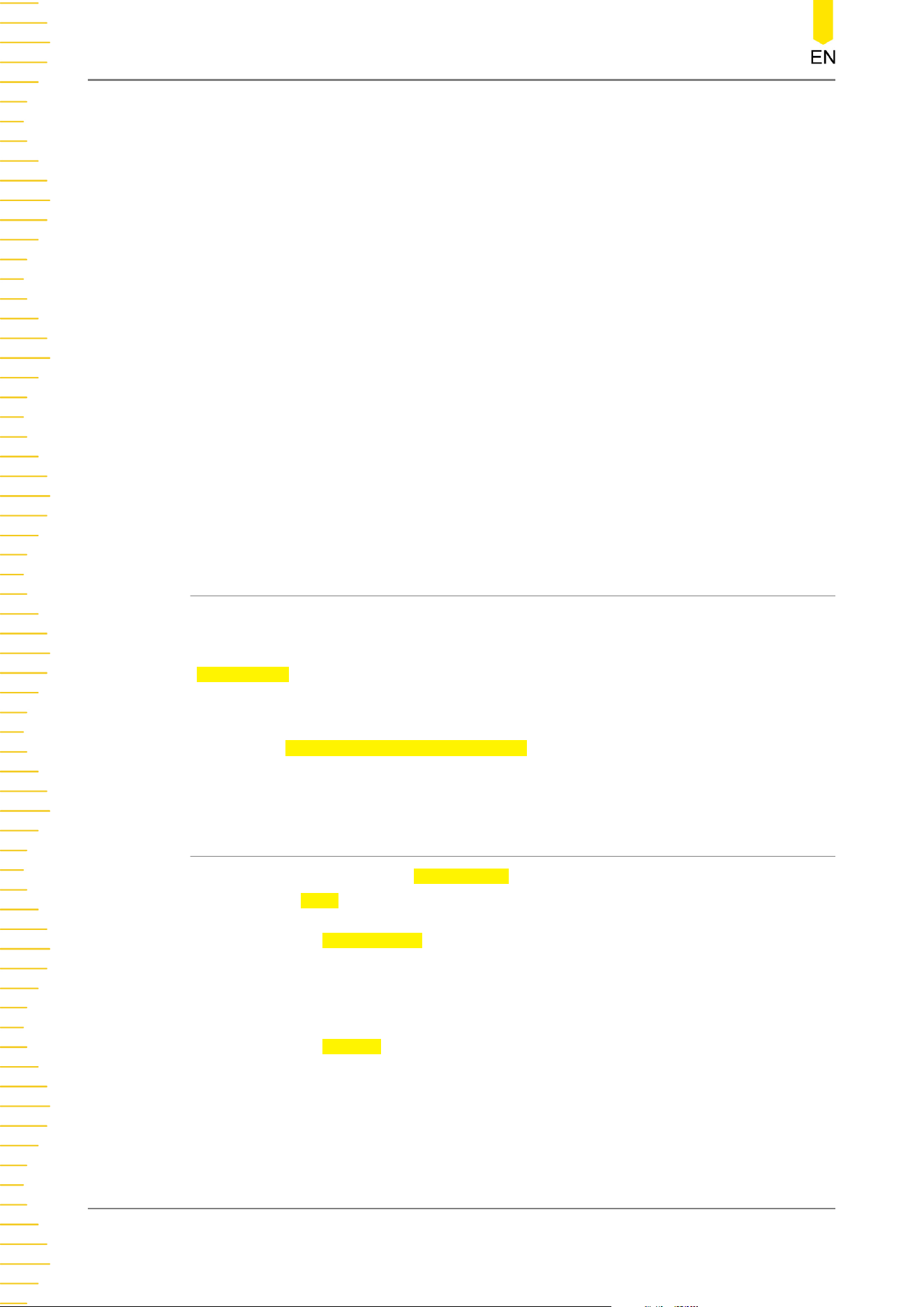
• Hardware
Indicates the hardware version number of the product.
• Build
Indicates the creation time of the software version.
• Android.Build
Indicates the creation time of the Android operating system.
• Android.Version
Indicates the version number of the Android operating system. For example, 7.1.
0.
• Launcher
Indicates the desktop UI version number of the Android operating system.
• WebControl
Indicates the version number of browser remote control module.
21.4 Other Settings
EXT 10M IN
Controls the on/off state of the rear-panel [10MHz REF IN] interface. You can use the
EXT 10M IN on/off switch to enable or disable this interface.
Open Source Acknowledgment
Click or tap Open Source Acknowledgment to view the open source
acknowledgment of this series oscilloscope in the pop-up window.
21.5 Auto Config
In "Utility" menu, click or tap Auto Config to enter the menu in which you can
configure the Auto function.
• Click or tap Peak to Peak on/off switch to enable or disable the peak-to-peak
priority setting. This function is intended for the shifted signal. If there is a large
deviation, you can view the signal waveform in priority when you enable the
function.
• Click or tap
Live CH on/off switch to turn on/off examining channels that are
turned on.
If "OFF" is selected, enable the Auto function and 4 analog channels (CH1-CH4)
will be examined for signal activity in sequence. If no signal is detected for a
specified channel, the channel will be turned off; otherwise, if a signal is
detected, the channel will be autoscaled to best display the signal. If "ON" is
System Utility Function Setting
DHO4000 User Guide
262
Copyright ©RIGOL TECHNOLOGIES CO., LTD. All rights reserved.
Loading ...
Loading ...
Loading ...
