Loading ...
Loading ...
Loading ...
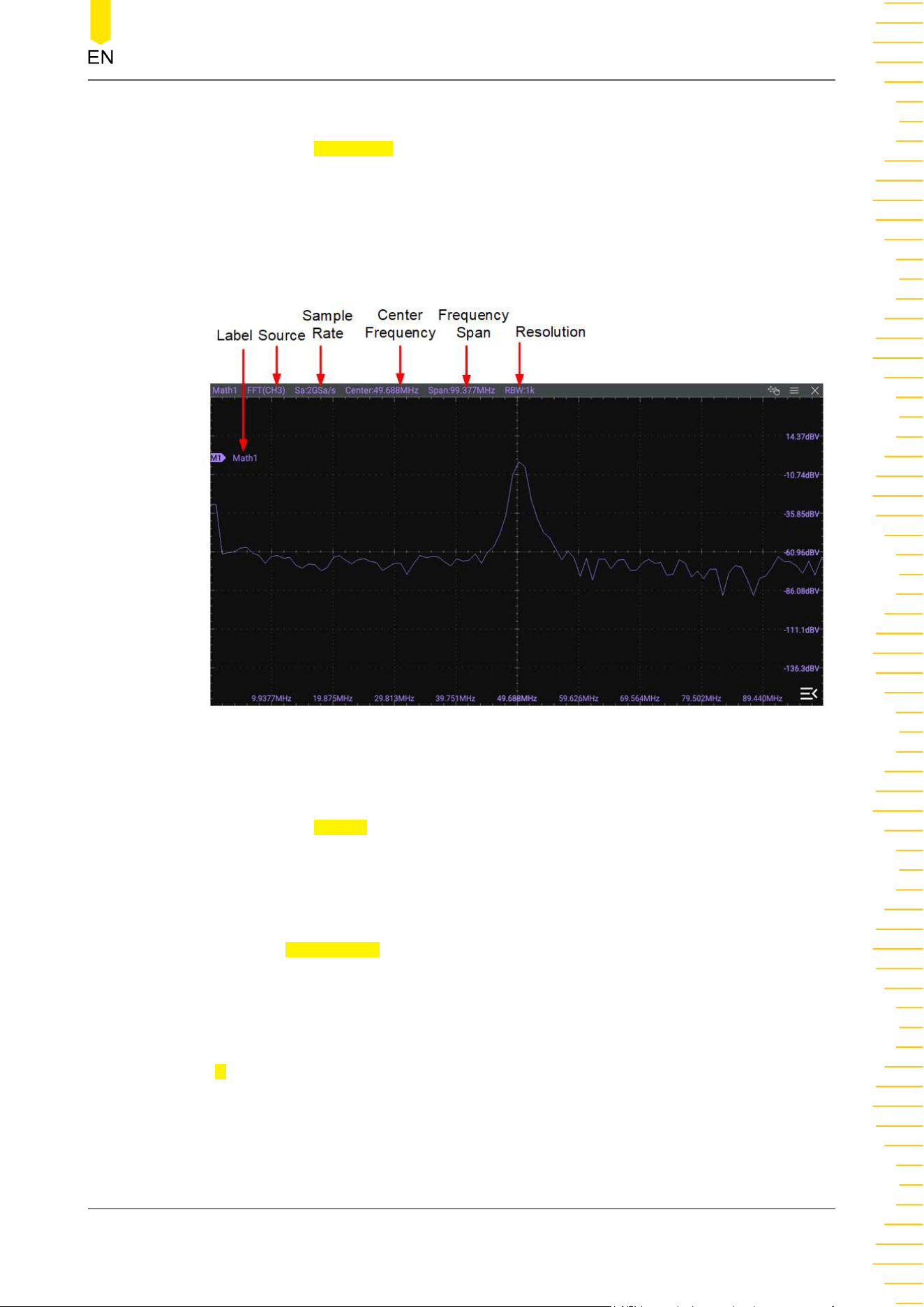
Operation On/Off
Click or tap the Operation on/off switch to enable or disable the FFT operation result
window. The parameters such as center frequency, frequency range, and resolution
are displayed at the top of the window, as shown in the figure below. FFT resolution is
the quotient of the sample rate and the number of FFT points. If the number of FFT
points is a fixed value (65,535 at most), then the lower the sample rate, the higher the
resolution.
Figure 9.8 FFT Operation Window
Source
Click or tap the Source drop-down button to select CH1, CH2, CH3, or CH4 as the
source. When a source channel is selected, the selected channel automatically
switches to the ON state.
Auto Set
Click or tap AutoSetting to adjust the vertical scale and the offset of the operation
results to the optimal value according to the current configuration for you to better
observe.
Frequency Range
In X, select "Span-Center" or "Start-End" mode and then configure the frequency
range setting.
• Span-Center (frequency span to center frequency): Span specifies the
frequency range represented by the width from the frequency at the left side of
Math Operation
Copyright ©RIGOL TECHNOLOGIES CO., LTD. All rights reserved.
DHO4000 User Guide
139
Loading ...
Loading ...
Loading ...
