Loading ...
Loading ...
Loading ...
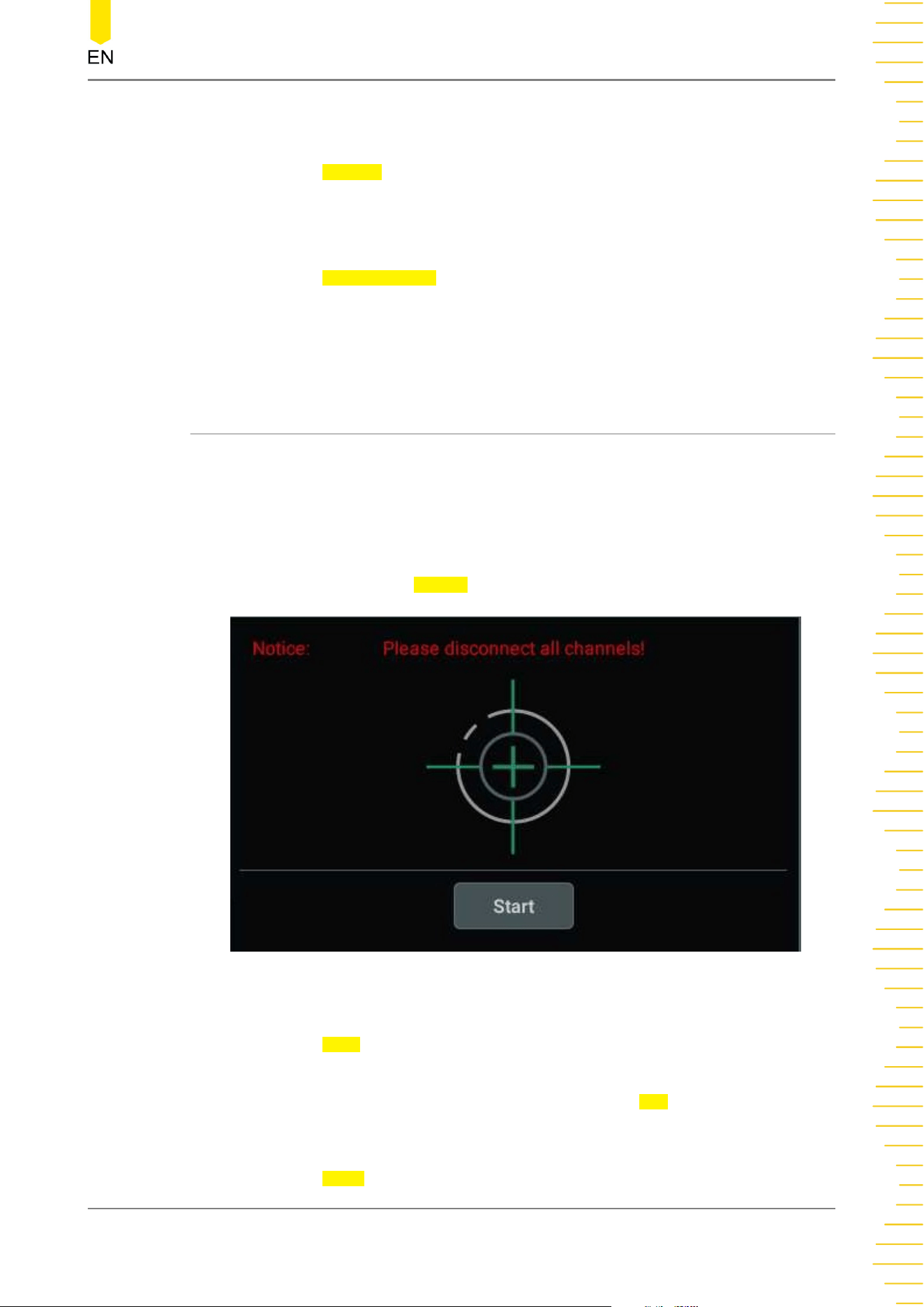
selected, enable the Auto function and only the channels that are turned on will
be examined.
• Click or tap Overlay on/off switch to enable or disable the waveform overlay
display function. If enabled, waveforms of different channels will be displayed in
the same position of the screen; if disabled, waveforms of different channels will
be displayed on the screen from top to bottom in sequence.
• Click or tap Keep Coupling on/off switch to turn on/off maintaining channel
coupling. If "ON" is selected, enable the Auto function and the channel coupling
setting is maintained; if "OFF" is selected, the channel coupling is DC coupling by
default.
21.6 SelfCal
The self-calibration program can quickly make the oscilloscope to work in an optimal
state to get the precise measurement results. You can perform self-calibration at any
time, especially when the changes of the ambient temperature reach or above 5℃.
Make sure that the oscilloscope has been warmed up or operating for more than 30
minutes before the self-calibration.
In "Utility" menu, click or tap SelfCal, the self-calibration menu is as shown below.
Figure 21.1 Self-calibration Menu
• Click or tap Start, and then the oscilloscope will start to execute the self-
calibration program.
• After starting the self-calibration program, click or tap Exit to cancel self-
calibration operation at any time.
• Click or tap Close to close the self-calibration information window.
System Utility Function Setting
Copyright ©RIGOL TECHNOLOGIES CO., LTD. All rights reserved.
DHO4000 User Guide
263
Loading ...
Loading ...
Loading ...
