Loading ...
Loading ...
Loading ...
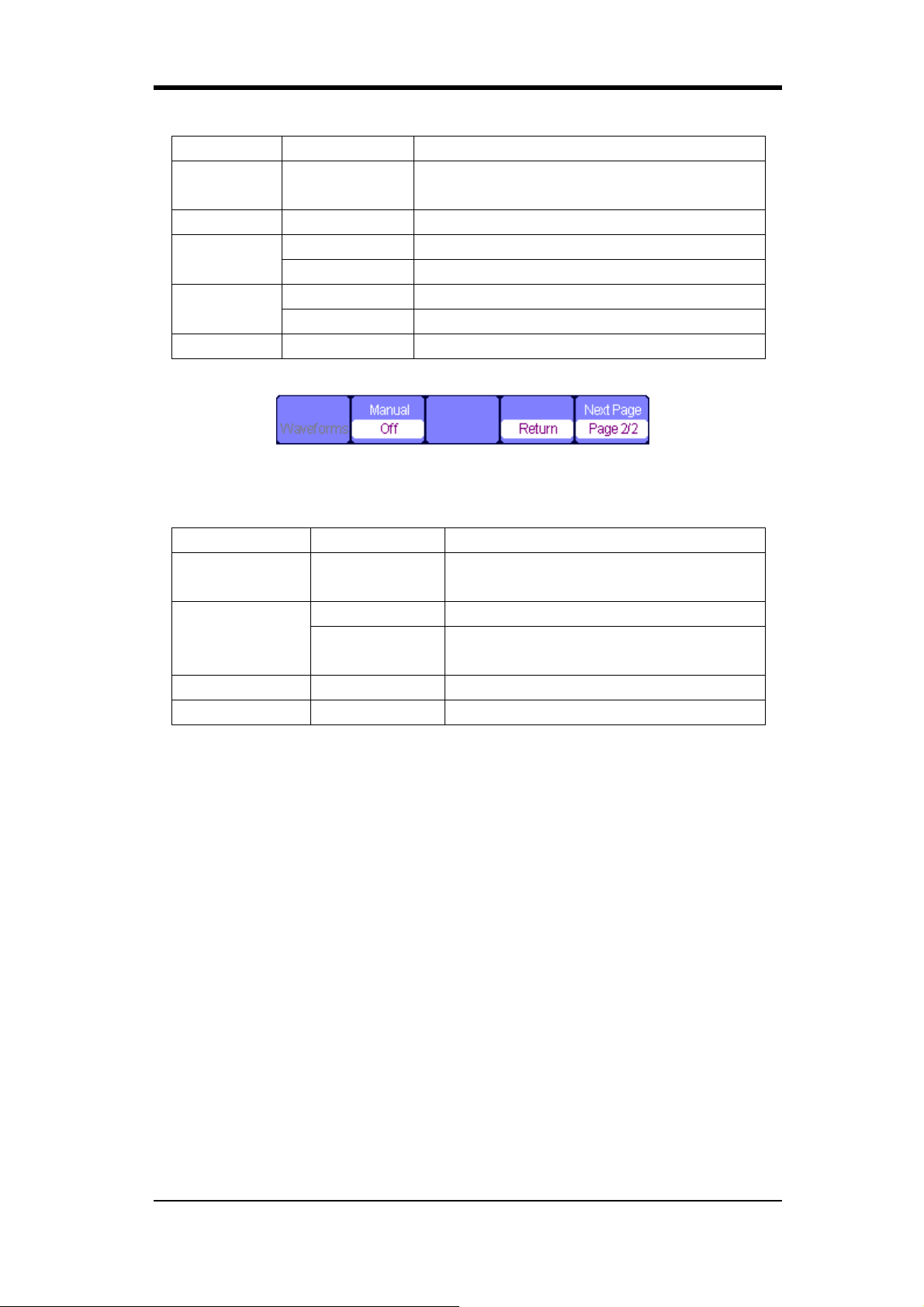
58 SHS800 Series
Table 4-6 Multimeter Trend Plot Function Menu 1
function setting Instruction
Restart
Quilt the current data and start to record
afresh.
Sa Rate 10Sa…0.005Sa
Set sampling rate
Display
mode
normal Display the recorded data up to the minute.
All view Display all dots.
Record
mode
Run Record data automatically
Stop Stop record data
Next Page Page1/2 Enter the second page of the menu.
Figure 4-14 Multimeter Trend Plot Menu 2
Table 4-7 Multimeter Trend Plot Function Menu 2
Function Setting Instruction
Waveform
storage
Data in the memory transferred to the
exterior storage device.
Record manually
Off Record data automatically
On
Record data manually. A Record presses
a record.
Return Return to the multimeter function state
Next Page Page2/2 Return to the first page.
Multimeter trend plot application example
Start plot function
Operation steps:
1. Input a measured signal correctly. See chapter 3 Using the Multimeter.
2. Press 【F5】 to enter Trend Plot at the multimeter main menu.
The SHS800 will record the measurement value of the input port continuously and
plot measurements over time.
Loading ...
Loading ...
Loading ...