Loading ...
Loading ...
Loading ...
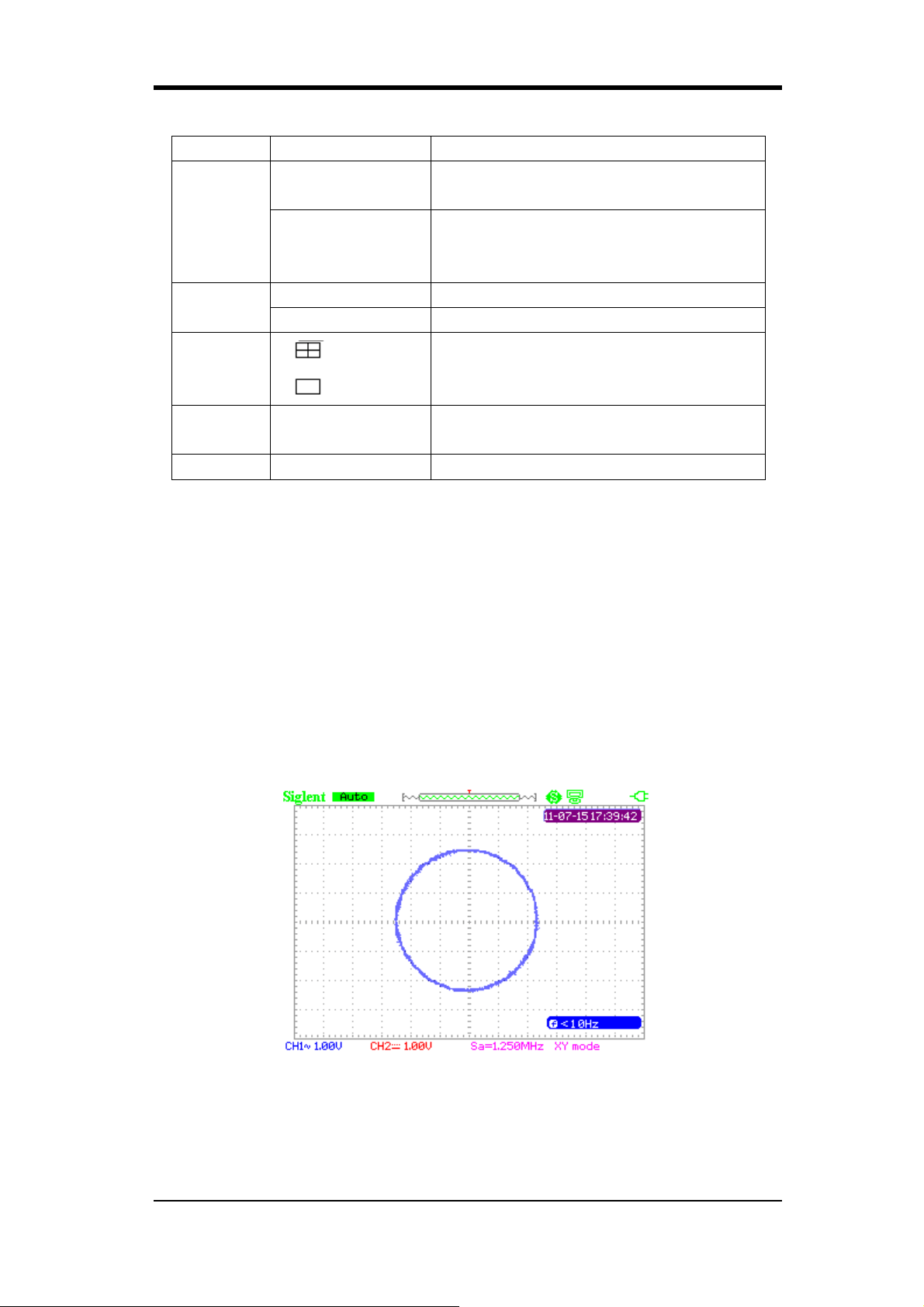
12 SHS800 Series
Table 2-7 Display system function menu 2:
Option Setting Introduction
Format
YT
YT format displays the vertical voltage in
relation to time (horizontal scale).
XY
XY format displays a dot each time a
sample is acquired on channel 1 and
channel 2.
Screen
Normal Set to normal mode.
Inverted Set to invert color display mode.
Grid
Display grids and axes on the screen.
Turn off the grids.
Turn off the grids and axes.
Menu
Display
2sec, 5sec, 10sec,
20sec, Infinite
Set display time of menu on the screen.
Next Page Page 2/2 Return to the first page of DISPLAY menu.
XY Waveform Application Example
Observe XY waveform, operation steps:
1. Input 2 sine signals to the channels with the same frequency, range and phase 90
degree difference, press the button 【Auto】.
2. Press 【Scope】 and choose Display to enter the display system.
3. Press 【Next Page】 to enter the second page of DISPLAY menu.
4. Press 【F1】 to choose XY mode.
5. Adjust the vertical range of CH 1 and CH 2 to obtain the best XY waveform.
Figure 2-13 XY Waveform
Loading ...
Loading ...
Loading ...