Loading ...
Loading ...
Loading ...
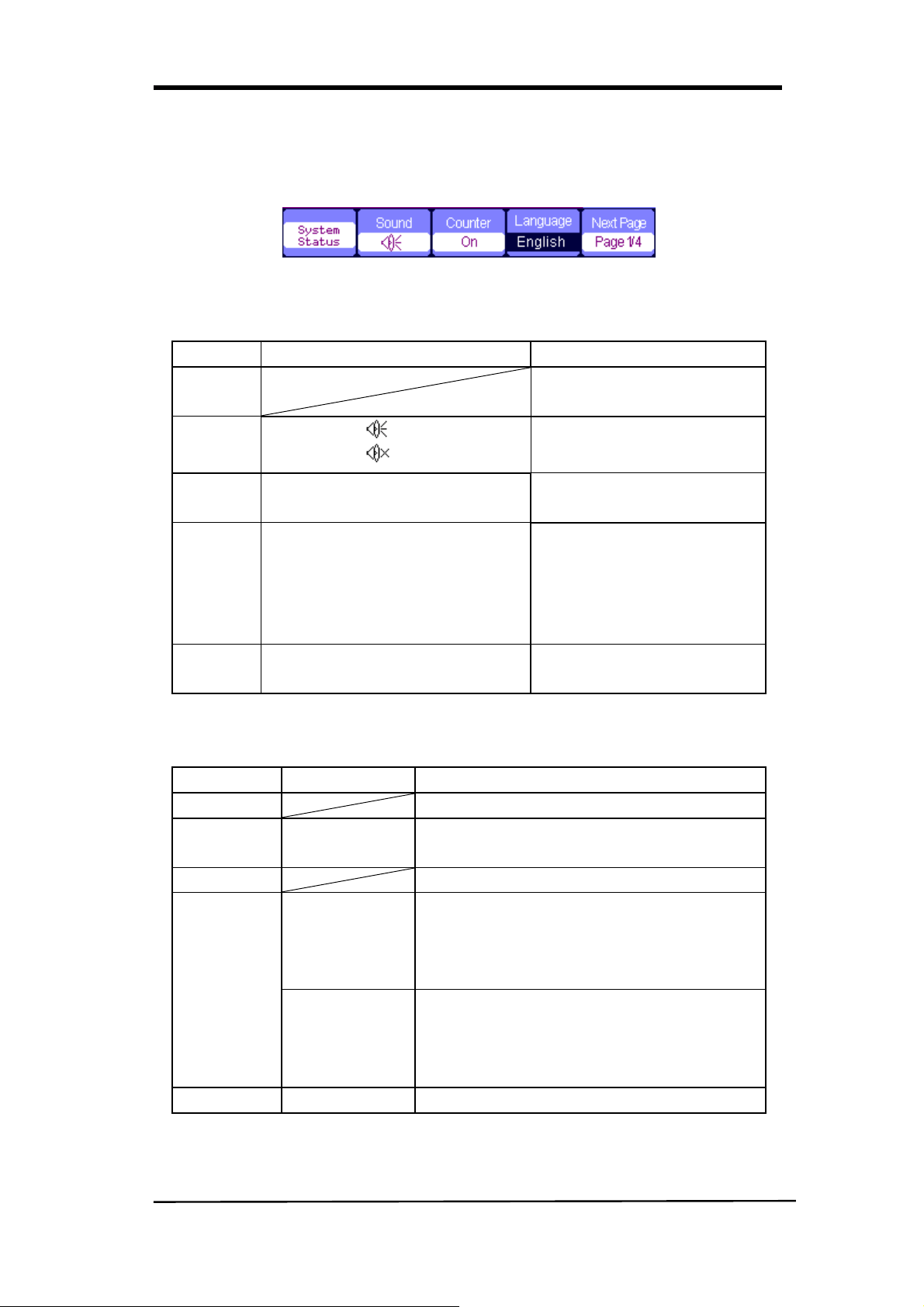
SHS800 Series 37
Utility System
Press 【User】 to enter utility system menu. See figure 2-57.
Figure 2-57 Utility System Menu 1
Table 2-36 Utility System Function Menu 1
Option Setting Introduction
System
Status
Displays the main information
of the SHS800.
Sound
Open the key-press voice.
Close the key-press voice.
Counter On/Off
Turn on/off the frequency
counter
Language
Simplified Chinese, English,
Traditional Chinese, Arabic,
French, German, Russian,
Spanish, Portuguese, Japanese
Korean, Italian
Select the interface language.
Next
Page
Page 1/4
Enter the next page of the
menu.
Table 2-37 Utility System Function Menu 2
Option Setting Introduction
Do self Cal Do a self calibration to calibrate the channels.
Do Self Test
Screen Test
Keyboard Test
Run the screen detect program
Run the keyboard detect program
Print Setup Enter the print setup menu to set print options.
USB Device
Printer
SHS800 connects to the printer through USB
cable. When you execute print function,
please select Printer. At this time the print
icon displays on the top of the screen.
Computer
SHS800 connects to the computer through
USB cable. When you execute EasyScope
software, please select Computer. At this
time
the computer icon displays on the screen.
Next Page Page 2/4 Enter the third page of the menu.
Loading ...
Loading ...
Loading ...