Loading ...
Loading ...
Loading ...
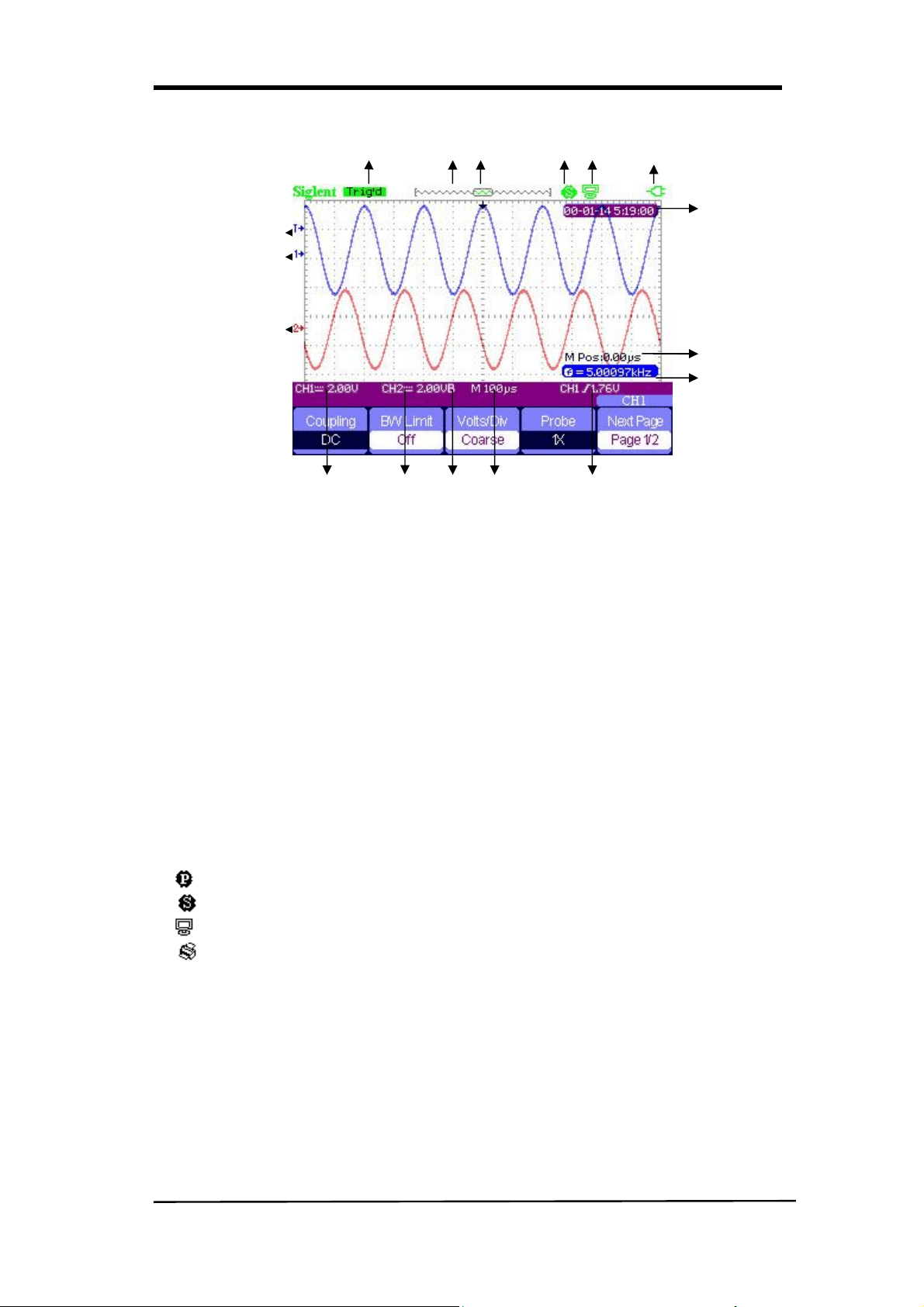
SHS800 Series 3
Figure 1-3 User Interface
Description
1. Trigger state
Armed: The scope is acquiring data of pre-trigger ,please ignore all triggers under
this state.
Ready: The scope has sampled all pre-triggers data and is ready to accept trigger.
Trig’d: The scope has found a trigger and is sampling data after trigger.
Stop: The scope stops sampling data.
Auto: The scope is sampling waveform without trigger under automatic mode.
Scan: The scope samples and displays waveform under scan mode.
2. Shows location of current waveform in the memory
3. Shows the trigger position in the memory
4. : Print Key option chooses to print figure
: Print Key option chooses to save figure
5. : USB Device option chooses to connect computer
: USB Device option chooses to connect printer
6. Shows power state
7. Shows current time
8. Horizontal position
9. Frequency Counter
10. Shows the trigger level
11. Shows the time base
12. “B” shows the BW limited is on
13. Channel’s vertical range
14. Channel’s coupling states
15. “2” is a symbol of channel 2
16. “1” is a symbol of channel 1
17. “T “shows the trigger level
1
2 3 4 5 6
7
8
9
10 11 12 13 14
15
16
17
Loading ...
Loading ...
Loading ...