Loading ...
Loading ...
Loading ...
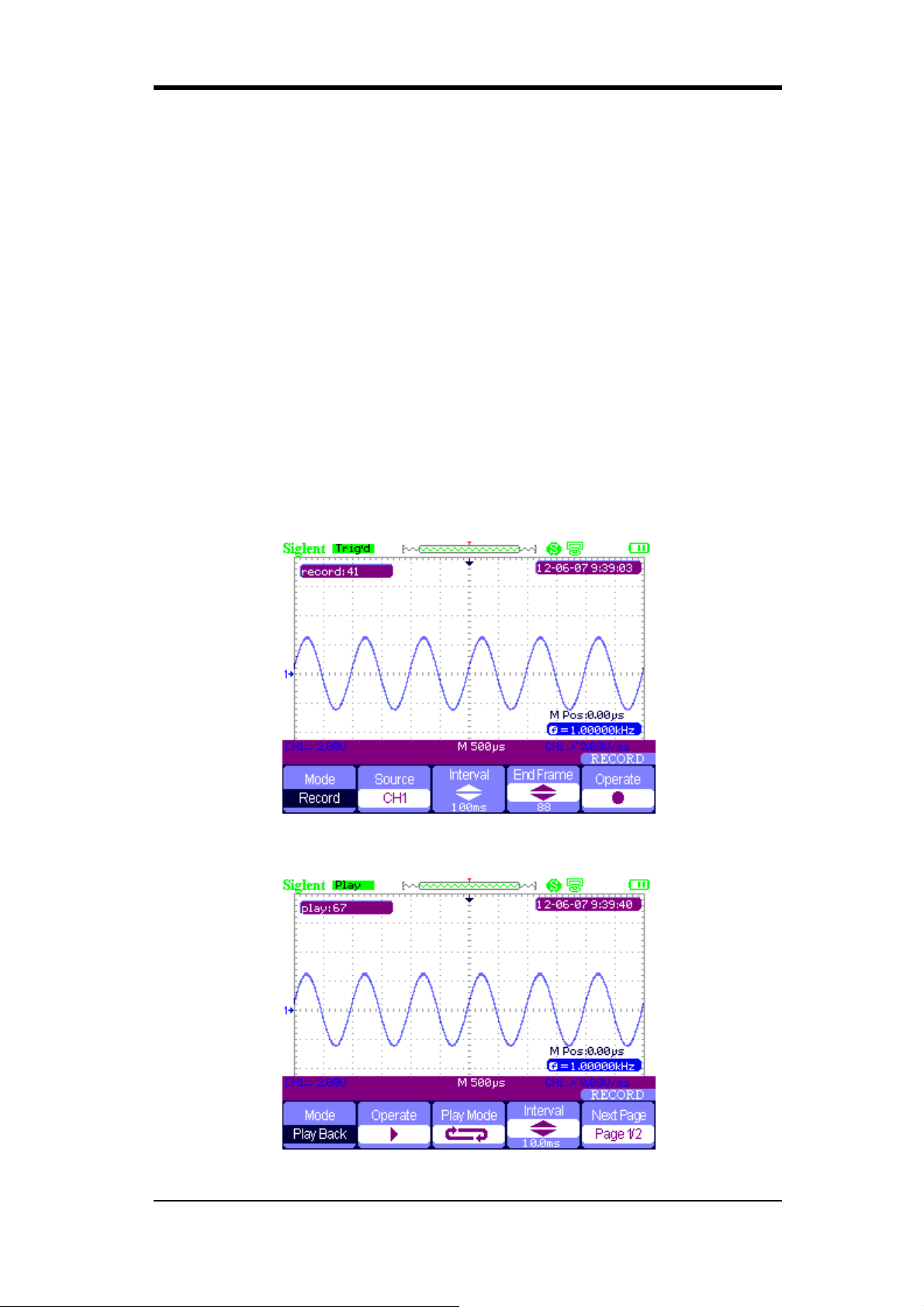
42 SHS800 Series
Waveform Record Application Example
Operation steps:
1. Input a waveform to be recorded.
2. Press 【User】 to enter utility system.
3. Press 【F5 】to enter the third page of the menu and enter waveform recording
menu.
4. Press 【F1】 to choose Record mode.
5. Use up and down arrow keys to set【 Interval】 and 【End】Frame.
6. Press 【F5】to perform waveform recording.
Waveform Play Back Application Example
Operation steps:
1. Press 【F1 】to choose Replay mode.
2. Press 【F5】 to enter the second page of the menu.
3. Set replay Start Frame, Curr_frame, End Frame and return to the first page of the
menu.
4. Set 【Replay】 Mode, Interval and press 【F2】 to perform waveform replay.
5. Press 【F1】 to choose Off mode to exit waveform record.
Figure 2-68 Waveform Record
Figure 2-69 Waveform Play Back
Loading ...
Loading ...
Loading ...