Loading ...
Loading ...
Loading ...
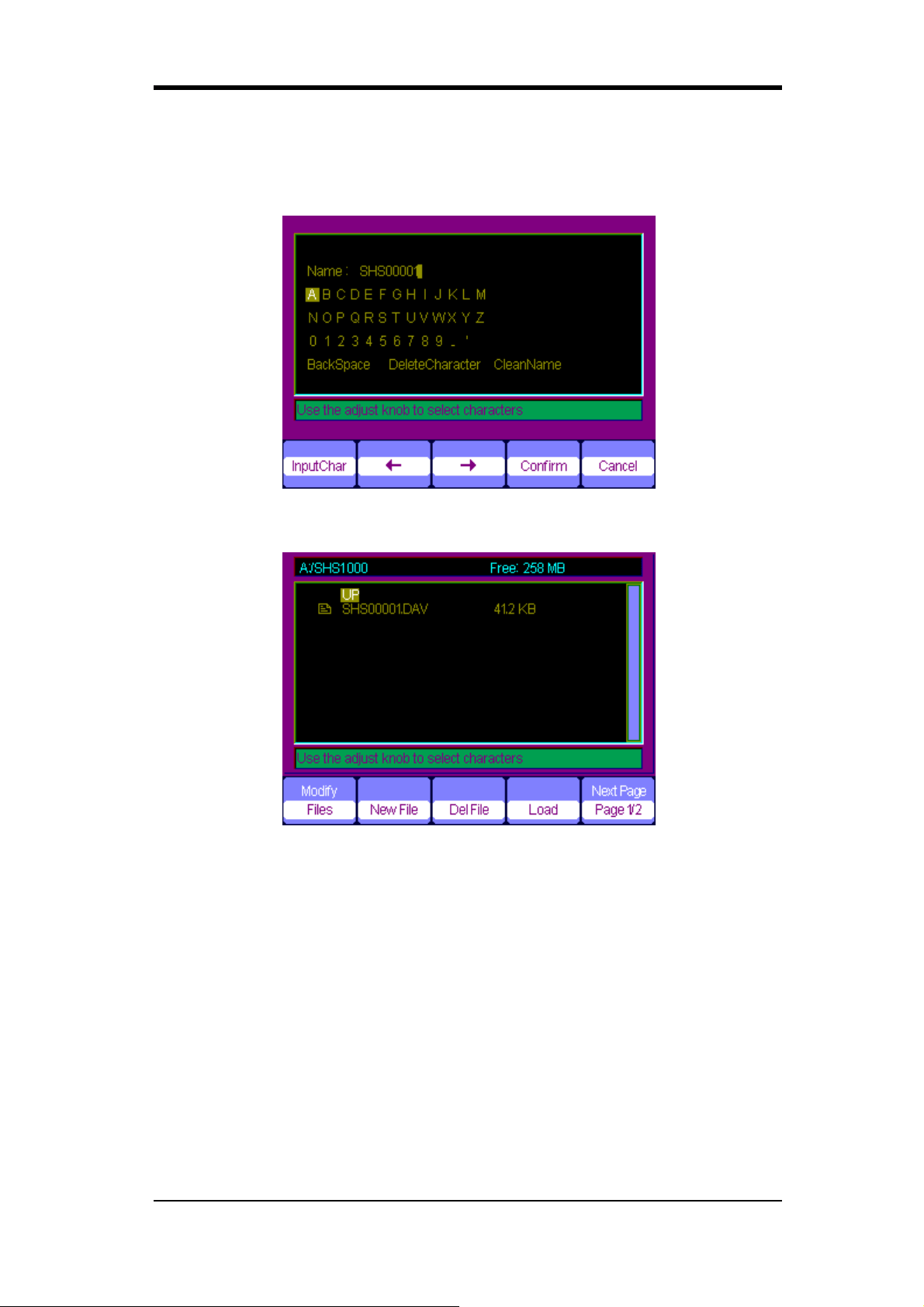
36 SHS800 Series
4. Press 【F4】 (Save) to enter save/recall interface.
5. Press 【F1】 (Modify) to choose File.
6. Press 【F2】 (New File) and input the mane of the file according to the prompts to
create a new file. Then press Confirm.
Figure 2-55 Input the Name of the File
7. File saves successfully.
Figure 2-56 File Saves Successfully
Recalling a file:
Choose the file to be recalled and press Recall at the memory interface, which you
complete the recalling operation.
Notes:
The picture in the SHS800 with a “BMP” postfix can’t be recalled, but you can open it in
computer with relative software.
Loading ...
Loading ...
Loading ...