Loading ...
Loading ...
Loading ...
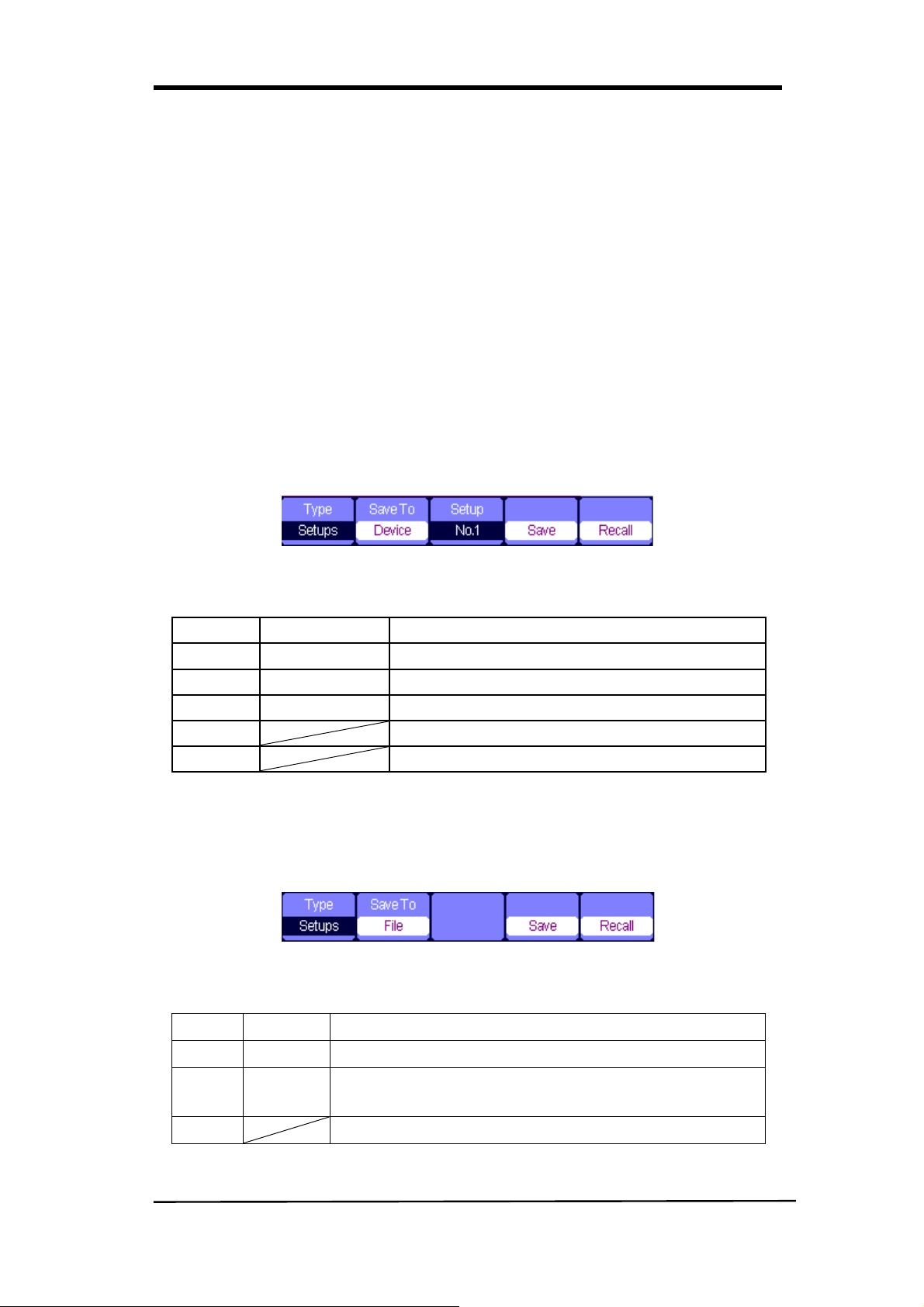
SHS800 Series 33
Save and Recall System
SHS800 can save 2 groups of reference waveforms, 20 groups of setups and 10 groups
of waveforms in its internal memory. There is an USB Host interface in the front panel of
the SHS800 and you can save setup data, waveform data, waveform interface image,
CSV file to an USB flash drive. The postfix of setup data is SET while waveform data is
DAV. The waveform data can be recalled to the current SHS800 or SHS800 with the
same the model. Figure data and CSV file can’t be recalled to the SHS800, but it can be
opened on the computer through correlative software. CSV can be opened by EXCEL
software on computer.
Saving Setups
Saving Setups to Device
All setups are stored in nonvolatile memory. When recall the setups, the SHS800 will be
under the setup save mode.
Figure 2-49 Saving Setups to Device Menu
Table 2-29 Saving Setups to Device Function Menu
Option Setting Introduction
Type Setups Menu for the Save/Recall setting in the SHS800.
Save to Device Save setups to the scope’s internal memory.
Setup No.1 to No.20 Choose the position number to save/recall setups.
Save Accomplish the operation of saving setups.
Recall Recall the saved setups.
Saving Setups to USB Flash Drive
Figure 2-50 Saving Setups to USB Flash Drive Menu
Table 2-30 Saving Setups to USB Flash Drive Function Menu
Option Setting Instruction
Type Setup Used to save/recall the SHS800’s setup menu
Save
to
File Save the setup data of the SHS800 to USB flash drive.
Save Enter the waveform save/recall interface.
Loading ...
Loading ...
Loading ...