Loading ...
Loading ...
Loading ...
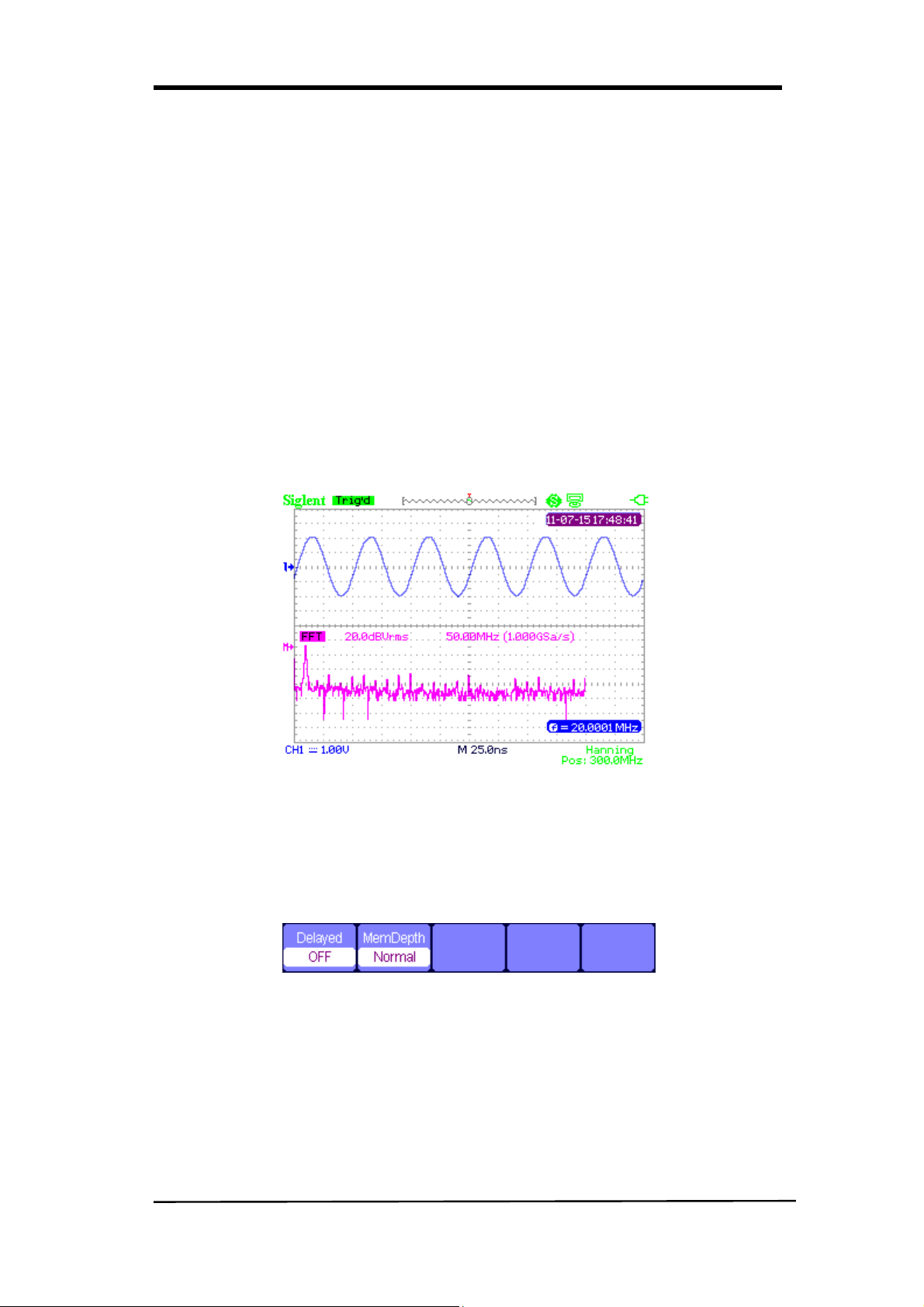
SHS800 Series 15
FFT Zoom: zoom in FFT waveform vertically by 1X, 2X, 5X and 10X.
Scale: choose dBVrms or Vrms as a measure unit.
Display: Spilt or Full Screen FFT waveform display mode.
FFT Waveform Operation Application Example
Operation steps:
1. Input a signal to CH1 and press 【Auto】.
2. Press 【Scope】 and choose Math to enter waveform operation.
3. Press 【F1】 to choose FFT.
4. Press 【F5】 to enter the second page of the menu and adjust the setups.
5. Adjust the channel vertical scale and complete FFT waveform’s vertical position and
vertical scale settings.
6. Press 【F5】 to exit waveform operation.
Figure 2-19 FFT Waveform
Horizontal System
Press 【Scope】 and then choose Horizontal to enter the horizontal function menu.
Figure 2-20 Horizontal System Menu
Delay scan: zoom in the waveform being chosen.
Memory depth: normal memory and long memory.
Loading ...
Loading ...
Loading ...