Loading ...
Loading ...
Loading ...
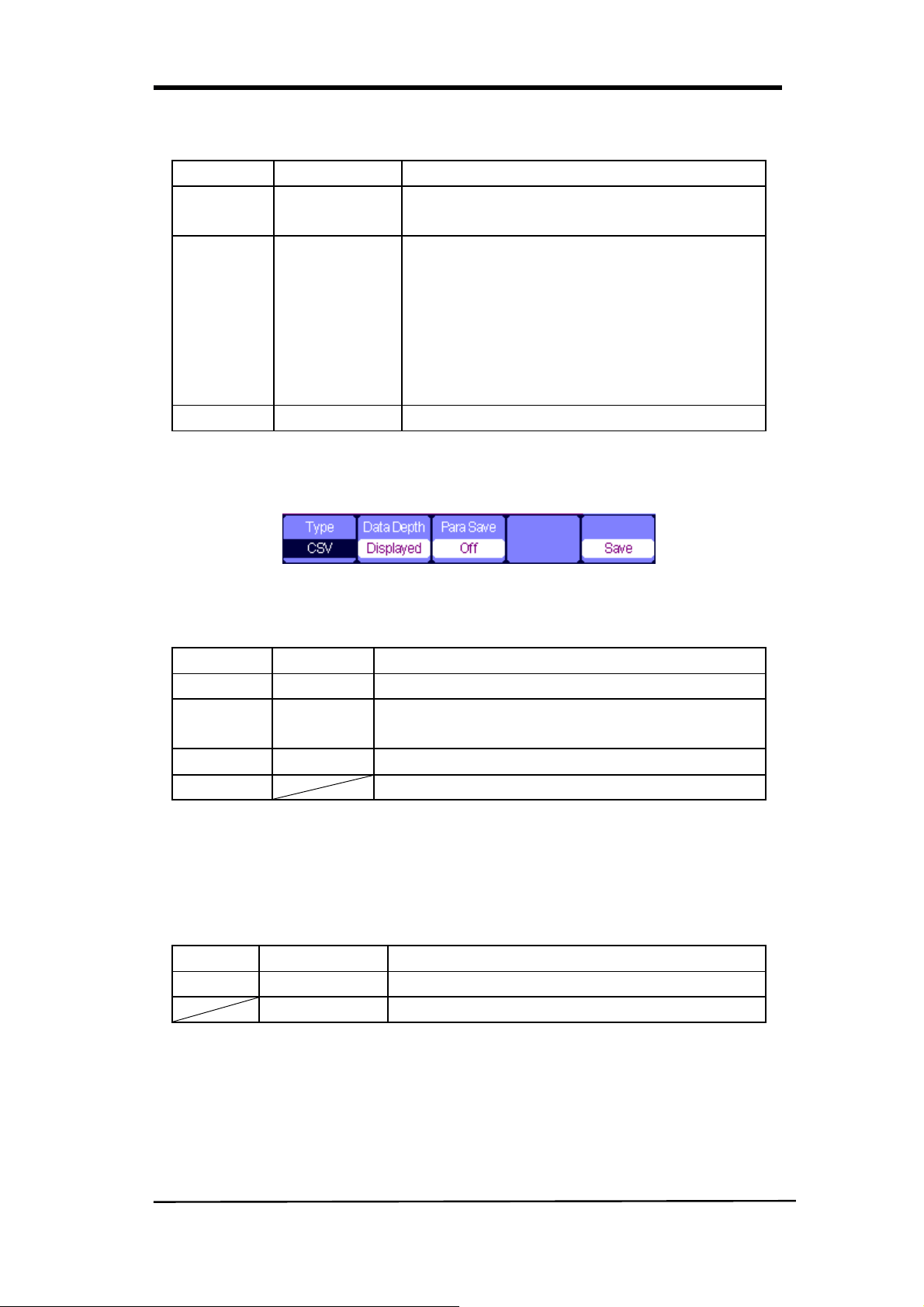
SHS800 Series 35
Table 2-33 Saving Picture Function Menu
Option Setting Introduction
Type Picture
Menu for the Storage/Recall waveform interface
image.
Print Key
Print Picture
Save Picture
Choose Print Picture option and press
Save/Recall for 4 seconds to print the picture
while the SHS800 connects to the printer.
Choose Save Picture option and press
Save/Recall for 4 seconds to save the picture
while you insert an USB flash driver to the
SHS800.
Save Go to the Save/Recall interface.
Saving CSV
Figure 2-54 Saving CSV Menu
Table 2-34 Saving CSV Function Menu
Option Setting Introduction
Type CSV Menu for the Storage CSV file to USB flash drive.
Data Depth
Displayed
Maximum
Set to store displayed waveform data to CSV file.
Set to store maximum waveform data to CSV file.
Para Save On/Off Set whether store parameters to CSV file or not.
Save Go to the Save/Recall interface.
Recall Factory Setups
Press Recall you can recall factory setups.
Table 2-35 Factory Setups Function Menu
Option Setting Instruction
Type Factory To view the Factory setup.
Load Recall the Factory setup.
Save/Recall Waveform to USB Flash Drive Application
Operation steps:
1. Press 【Save/Recall】 and press 【F1】 (Type) to choose Waveforms.
2. Insert USB flash drive to USB host (you will get the message: USB flash driver
connects successfully!).
3. Press 【F2】 (Save to) to choose File.
Loading ...
Loading ...
Loading ...