Loading ...
Loading ...
Loading ...
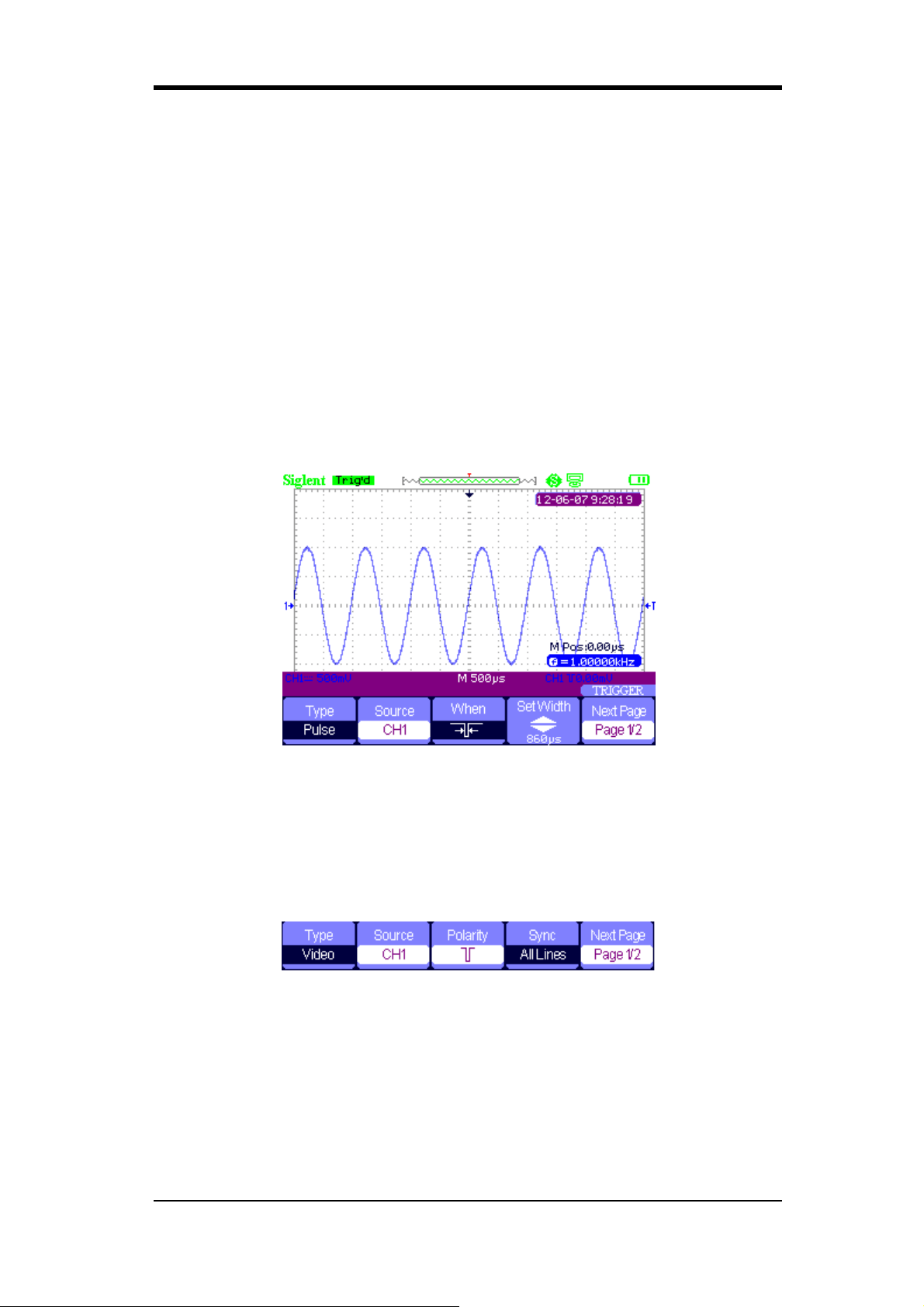
28 SHS800 Series
Pulse Trigger Application Example
Operations steps:
1. Input a pulse signal.
2. Press 【Trigger】 to enter trigger menu.
3. Press 【F1】 to choose pulse trigger.
4. Press 【F3】 to set pulse trigger conditions.
5. Press 【F4】 and use arrow keys to set pulse width.
6. Move trigger level line with the up and down arrow keys. It will trigger as soon as it
meets the trigger conditions.
Notes:
We can’t adjust trigger level line under the SetWidth menu as we use the up and down
arrow keys to set both the pulse width and trigger level line. If you want to adjust the
trigger level, please make sure that you have exited the SetWidth menu.
Figure 2-42 Pulse Trigger
Video Trigger
Figure 2-43 Video Trigger Menu 1
Loading ...
Loading ...
Loading ...