Loading ...
Loading ...
Loading ...
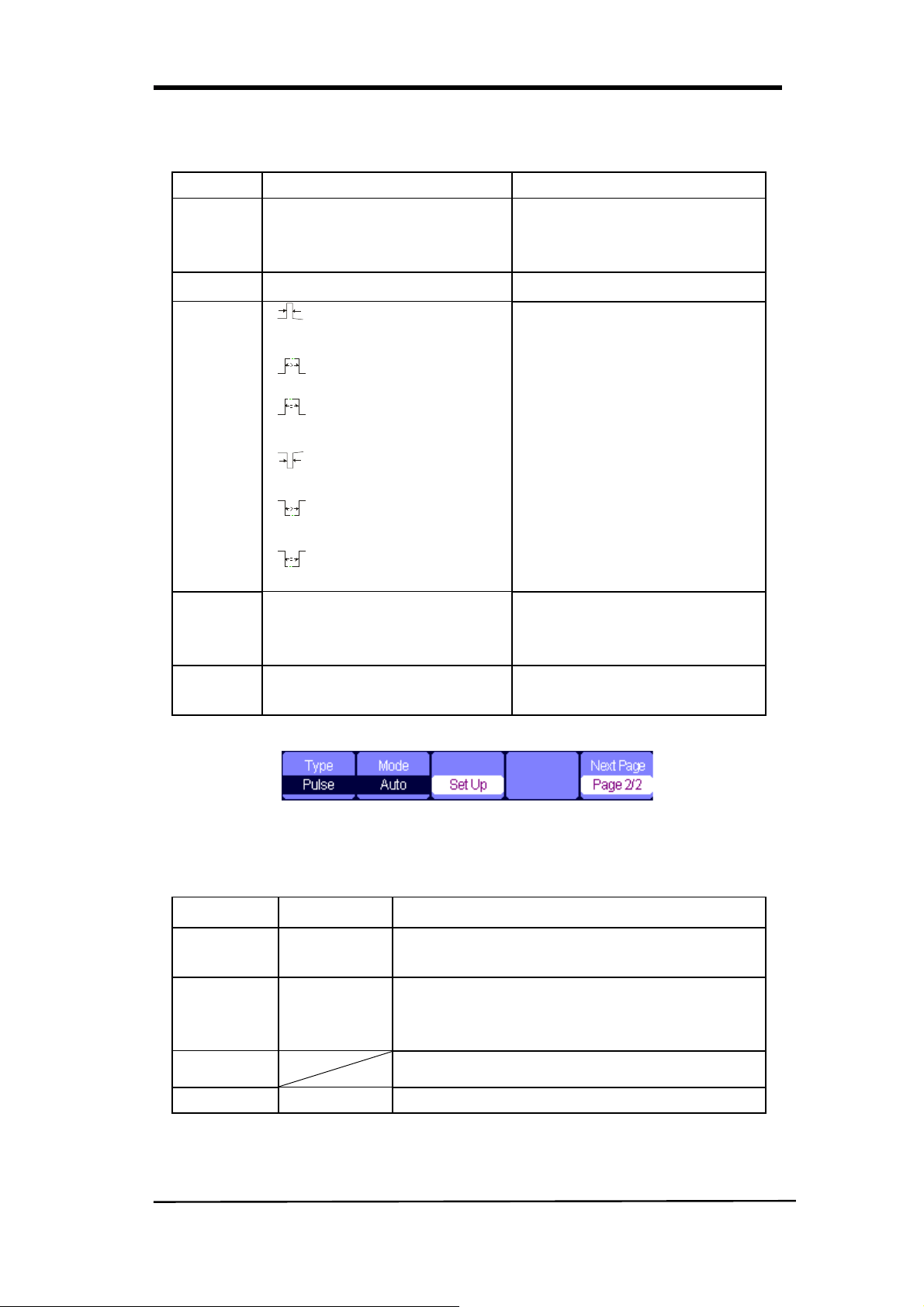
SHS800 Series 27
Table 2-22 Pulse Trigger Function Menu 1
Option Setting Instruction
Type Pulse
Select the pulse to trigger the
pulse match the trigger
condition.
Source CH1、CH2 Select input signal source.
Condition
(Positive pulse width less
than pulse width set)
(Positive pulse width
larger than pulse width setting)
(Positive pulse width equal
to pulse width setting)
(Negative pulse width less
than pulse width setting)
(Negative pulse width
larger than pulse width setting)
(Negative pulse width
equal to pulse width setting)
Compare the trigger conditions
of pulse. It triggers as soon as
matching the conditions.
Set Width 20.0ns~10.0s
Selecting this option can turn the
arrow keys to set up the pulse
width.
Next
Page
Page 1/2
Ente r the second page of the
menu.
Figure 2-41 Pulse Trigger Function Menu 2
Table 2-23 Pulse Trigger Function Menu 2
Option Setting Instruction
Type Pulse
Select the pulse to trigger the pulse match the
trigger condition.
Mode
Auto
Normal
Single
Select the type of triggering; Normal mode is best
for most Pulse Width trigger applications.
Setup Enter the “Trigger setup menu”.
Next Page Page 2/2 Return to the first page of the menu.
Loading ...
Loading ...
Loading ...