Loading ...
Loading ...
Loading ...
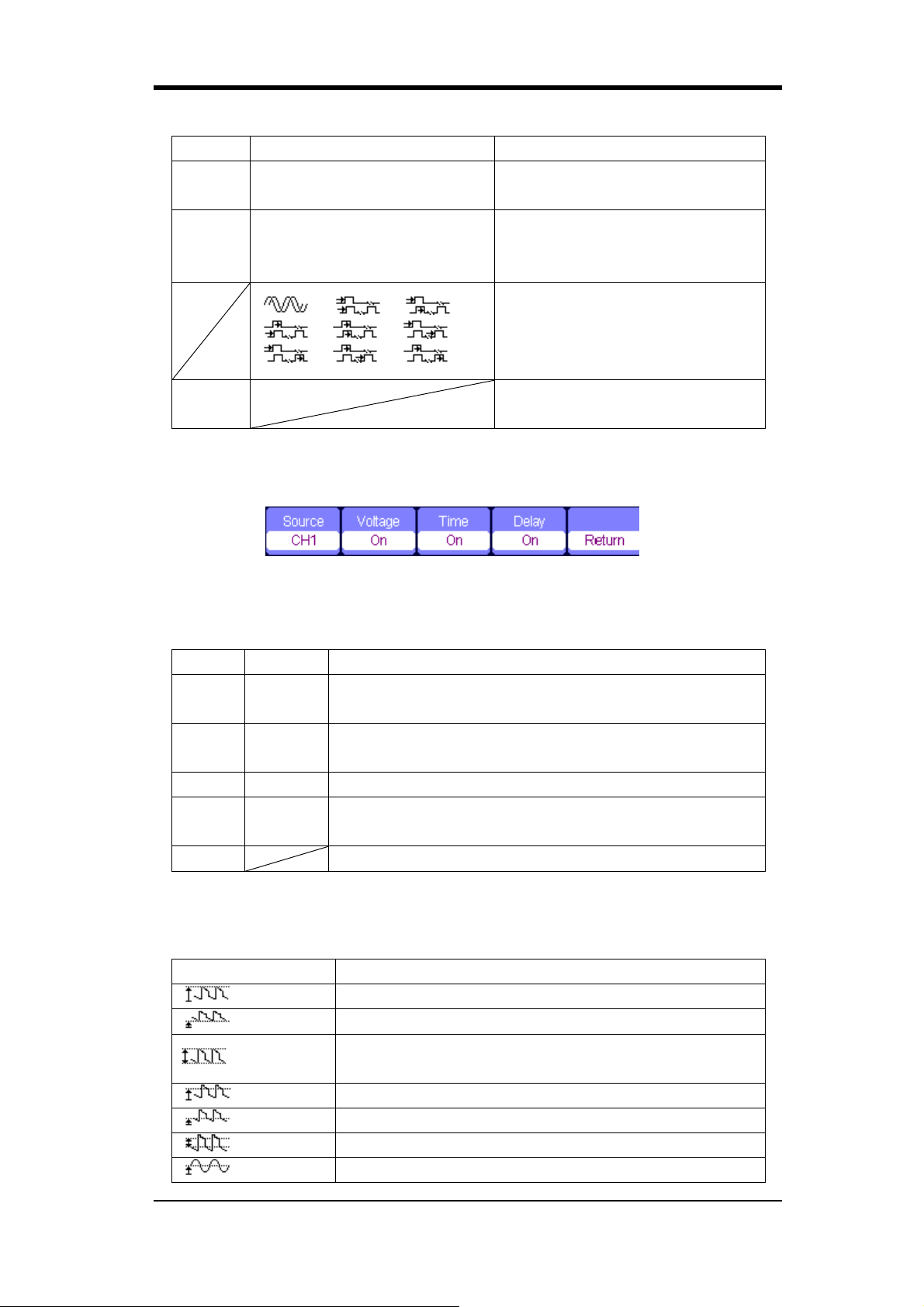
22 SHS800 Series
Table 2-17 Delay Measure Function
Option Setting Instruction
Source CH1, CH2
Select input signal source for delay
measure.
Type
Phase、FRR、FRF、FFR、FFF、
LRR、LRF、LFR、LFF
Press the “Type” button or use
arrow keys to select delay
measure parameter.
、 、
、 、 、
、 、
Display the corresponding icon
and measure value of your
selected Delay measure
parameter.
Return
Return to the home page of
MEASURE menu.
All parameters measure
Figure 2-34 All Measure Function Menu
Table 2-18 All Measure Function Menu
Option Setting Instruction
Source
CH1、
CH2
Select input signal channel.
Voltag
e
On/Off Turn on/off the all voltage parameters measure function.
Time On/Off Turn on/off the all time parameters measure function.
Delay On/Off
Turn on/off the all delay parameters measurement
function.
Return Return to the “All Measure main menu”.
Table 2-19 All Measure Function Menu
Measure Type Introduction
Vmax
The positive peak voltage.
Vmin
The negative peak voltage.
Vpp
The absolute difference between positive peak voltage
and negative peak voltage.
Vtop
The maximal voltage during the measure.
Vbase
The minimal voltage during the measure.
Vamp
The difference between the Vtop and the Vbase voltage.
Vavg
The arithmetic mean over the first cycle of the waveform.
Loading ...
Loading ...
Loading ...