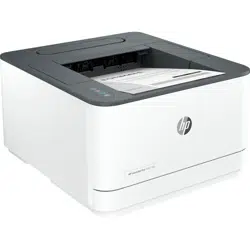Loading ...
Loading ...
Loading ...

● Position the wireless router in a central location in line of sight with the wireless printers on the network.
Solve Ethernet connection problems
Check the following:
● The network is operational, and the network hub, switch, or router is turned on.
● The Ethernet cable is properly connected between the printer and the router. The Ethernet cable is plugged
into the Ethernet port on the printer and the light near the connector lights up when connected.
● Antivirus programs, including spyware protection programs, are not impacting your network connection to
the printer. If you know that antivirus or rewall software is preventing your computer from connecting to
the printer, use the HP online rewall troubleshooter to help solve the problem.
● Run the HP Print and Scan Doctor to troubleshoot the issue automatically. The utility will try to diagnose and
x the issue. The HP Print and Scan Doctor may not be available in all languages.
Solve Ethernet connection problems 55
Loading ...
Loading ...
Loading ...