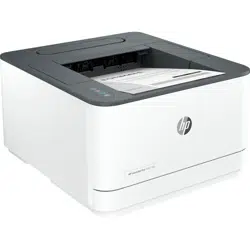Loading ...
Loading ...
Loading ...

● Web browser using IP address
● Web browser using Wi-Fi Direct connection
Things to note when accessing EWS
● If the web browser displays a message indicating that the website is unsafe, select the option to continue.
Accessing the website will not harm your device.
● For your security, some settings in the printer home page or EWS are password-protected.
–
When accessing the EWS for the rst time, enter the PIN if prompted. This personal identication
number (PIN) is available from a label in the printer.
– Open the cartridge access door to locate the label.
– Once you have access to EWS, you can change the password from EWS.
● Depending on how the printer is connected, some features in EWS might not be available.
● EWS is not accessible beyond the network rewall.
To open EWS using HP Smart (iOS, Android, and Windows 10 and above)
1. Open HP Smart app on your computer or mobile device. See Use the HP Smart app to print, scan, and
manage.
2. From HP Smart app, select your printer, and then click or tap Advanced Settings.
To open EWS using an IP address (Wi-Fi or Ethernet connection)
1. Find out the IP address. Press the Information button on the printer to print an information page with
the IP address.
2. Open a web browser on your device. Type the IP address (as indicated on the screen or page) in the address
bar, and then click or tap Enter on your device.
22
Chapter 5Congure your printer
Loading ...
Loading ...
Loading ...