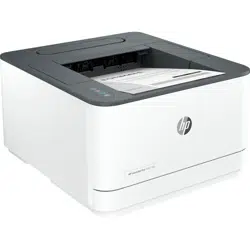Loading ...
Loading ...
Loading ...

Load media3
This section describes how to load dierent media into your printer.
Before you begin
NOTE:
● To protect the printer and avoid printing problems, be sure to select the correct paper settings from the HP
software before printing.
● For the tray capacity and list of supported paper sizes, visit hp.com/support. Select your country/region and
language, nd your printer, click Product Information, and check the product specications for your printer.
To avoid paper jams:
● Never add or remove paper from the input tray during printing.
● If there is other paper in the input tray, remove the paper before loading a dierent paper type or size.
● When loading the tray, do not fan the paper.
● Use paper that is not wrinkled, folded, or damaged.
● Use only one paper size. For example, do not place A5 paper over A4 size paper.
● Straighten the stack of paper and adjust the paper guides to ensure paper does not slant/skew when
printing.
Load paper
This topic describes how to load paper into the input tray.
1. Open the input tray.
Load media 11
Loading ...
Loading ...
Loading ...