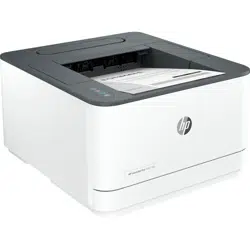Loading ...
Loading ...
Loading ...

Table 1-3 Control panel
Feature Buttons/Lights Description
1 Paper light
When this light is on, the printer might be out of paper. When this light
blinks, a paper jam or error might have occurred.
Attention light
The light is on or blinks when the printer requires attention. See Attention
light for details.
Cartridge light
When this light is on, the cartridge might be low on toner. When this light
blinks, the cartridge might be very low on toner or a cartridge problem
might have occurred.
2 Resume/Cancel button
This button has two functions:
● Resume: Press this button to resume printing after loading paper or
clearing an error.
● Cancel: Press this button to stop or cancel printing in progress.
3 Information button
Press this button to print a summary of printer settings and status.
If this button blinks while setting up wireless, press this button to
complete authorization.
4 Wi-Fi button
● Press this button to turn on or o the wireless capabilities of the
printer. See Wi-Fi light (wireless models) for details.
● Press and hold this button for at least 3 seconds to congure a WPS
connection.
5 Power button
Press this button to turn the printer on or o.
Interpret control-panel lights
This topic describes the printer control panel lights.
Attention light
Table 1-4 Attention light
Status Description
Power light and Attention light are blinking. ● The printer is processing a job. No action is required.
● Printer doors might be open if both lights are blinking very fast. Make
sure the cartridge access door and rear access door are closed properly.
Interpret control-panel lights 3
Loading ...
Loading ...
Loading ...