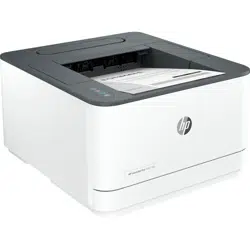Loading ...
Loading ...
Loading ...

2. If you are loading Legal or longer paper, press the button near the front right of the tray to extend the input
tray.
3. Press and hold the button on one of the paper-width guides and slide the guides to the edges of the input
tray. Do the same for the paper-length guide.
4. Insert the paper in portrait orientation and with the side to be printed facing up.
Make sure the stack of paper is aligned with the appropriate paper size lines in the tray. Also, make sure the
stack of paper does not exceed the stack height marking in the tray.
12
Chapter 3Load media
Loading ...
Loading ...
Loading ...