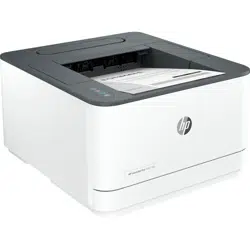Loading ...
Loading ...
Loading ...

1. Open the cartridge access door, and then remove the old cartridge.
2. Remove the new cartridge from the packaging. Place the used cartridge in the bag and box for recycling.
CAUTION: To prevent damage to the cartridge, hold the cartridge at each end. Do not touch the protective
cover or roller surface.
3. Grasp both sides of the cartridge and gently rock the cartridge to distribute the toner evenly inside the
cartridge.
4. Remove the cover from the cartridge.
Remove and replace the toner cartridge 29
Loading ...
Loading ...
Loading ...