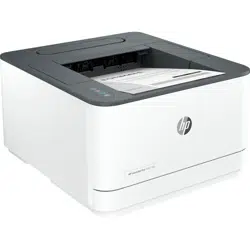Loading ...
Loading ...
Loading ...

2. In the Printer menu, select the printer.
3. Change the paper size and type to match the paper loaded in the input tray.
4. Make sure the paper guides in the tray are adjusted correctly for the size of paper.
To change the default paper settings from the embedded web server
1. Open the EWS. See Congure the printer using the Embedded Web Server (EWS).
2. Click the Settings tab.
3. From the left menu, click Preferences.
4. Click Tray and Paper Management, and then make the necessary changes.
5. Click Apply.
16 Chapter 3Load media
Loading ...
Loading ...
Loading ...