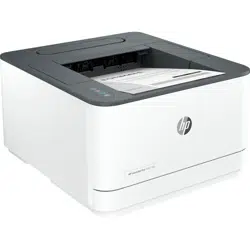Loading ...
Loading ...
Loading ...

Print from a Mac computer
1. Make sure you have installed the HP Smart app and added the printer to it. See Use the HP Smart app to
print, scan, and manage.
2. Once connected, open the document you wish to print and use the Print command.
3. Make sure the desired printer is selected.
4. Change any print settings.
5. Click Print to print the document.
Print from a Mac computer 19
Loading ...
Loading ...
Loading ...