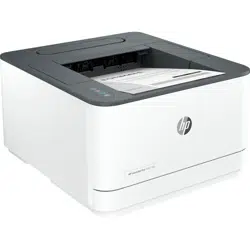Loading ...
Loading ...
Loading ...

Table 1-4 Attention light (continued)
Status Description
Paper light and Attention light are blinking, and Cartridge
light is on.
A jam might have occurred.
Press the Resume/Cancel button to cancel printing, and then clear
the jam. See
Clear paper jams.
Paper light and Attention light are on. The printer might be out of paper.
Load paper to continue printing. See Load paper.
Paper light and Attention light are blinking. A paper error might have occurred.
If you are sending a manual duplex job, load paper and press the Resume/
Cancel button to continue printing.
Attention light and Cartridge light are on. The cartridge might be low on toner.
Press the Resume/Cancel button to continue printing.
Attention light and Cartridge light are blinking. The following might have occurred.
● The cartridge is very low on toner.
● There are other cartridge problems, e.g. an incompatible cartridge.
Press the Resume/Cancel button to cancel printing, and then
reinstall or replace the cartridge. See Replace the toner cartridge.
Power light, Paper light, Attention light, and Cartridge light
are blinking.
A printer problem has occurred.
Turn o the printer, and then turn it on again after 30 seconds.
Visit hp.com/support if the problem persists.
Wi-Fi light (wireless models)
TIP: Wireless Quick Start Guide provides step-by-step instructions to help you set up wireless connection. To
print the guide, press the Wi-Fi button
and the Information button at the same time and hold them
for 3 seconds.
4
Chapter 1Get started
Loading ...
Loading ...
Loading ...