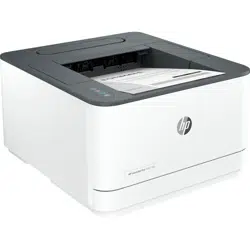Loading ...
Loading ...
Loading ...

Print4
This section describes how to print from dierent devices.
To protect the printer and avoid printing problems, be sure to select the correct paper settings from the HP
software before printing.
NOTE:
● To provide productive printing, this printer may automatically enter cool-down mode under certain
environmental conditions. When the printer is cooling down, printing might pause for a few minutes. A
relevant message also appears on the printer control panel, printer software, or HP Smart app.
● Before printing documents, make sure you have the paper loaded in the input tray and the output tray
extender is open. See Load paper for details.
Print with mobile devices
This topic describes how to print from mobile devices.
You can use the HP Smart app to print documents and photos that you have imported or created within the app.
See Use the HP Smart app to print, scan, and manage.
You can also print directly from your mobile devices using AirPrint (iOS) or HP Print Service Plugin (Android):
● iOS: Devices running iOS 4.2 or later have AirPrint pre-installed.
● Android: Download the HP Print Service Plugin from the Google Play Store or your favorite app store, and
then enable it on your device.
NOTE: You can print using HP Smart or AirPrint/HP Print Service Plugin when the mobile device is on the same
network as the printer or a dierent network (using Wi-Fi Direct).
Print while connected to same Wi-Fi network
You can print documents and photos from your mobile device when the device is on the same Wi-Fi network as
the printer.
Visit www.hp.com/go/mobileprinting for more information on mobile printing.
NOTE: Make sure your mobile device and printer are connected to the same Wi-Fi network. See Connect your
printer to a Wi-Fi network using HP software.
Print without connecting to same Wi-Fi network (Wi-Fi Direct)
With Wi-Fi Direct, you can directly connect your computer or mobile device to the printer and print wirelessly—
without connecting your computer or mobile device to an existing wireless network.
Visit www.hp.com/go/widirectprinting for more information on Wi-Fi Direct.
NOTE:
Print
17
Loading ...
Loading ...
Loading ...