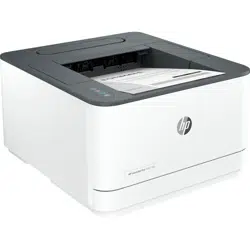Loading ...
Loading ...
Loading ...

Table 7-1 Printer reports (continued)
Printer report Description How to print
Web Service
Information
Page
Depending on the Web Services status, Web Services
Reports provide dierent instructions to help you turn on
Web Services, set up Web Services, x connection issues,
and more.
1. Open the EWS. See Congure the printer using the
Embedded Web Server (EWS).
2. Click the Web Services tab.
3. From the left menu, click Web Services Settings.
4. Click the Print Info Page to print the information
page.
Adjust
Alignment Test
Page
The printer prints an alignment page.
1. Open the EWS. See Congure the printer using the
Embedded Web Server (EWS).
2. Click the Settings tab.
3. From the left menu, click Preferences.
4. Click Image Registration and make the necessary
changes.
5. Click Apply.
Restore original factory defaults and settings
This topic describes how to restore original factory defaults and settings. Following are some of the scenarios
under which you may want to restore to original factory default settings.
● If you disable some functions or change some settings and want to change them back, you can restore the
printer to the original factory settings or network settings.
● If you have made changes to the printer or network settings, you can restore the printer to the original
factory settings or network settings.
● If more than two hours have passed since you rst turned on the printer and you have not set up the printer
wirelessly, place the printer in network setup mode by restoring the printer network settings. The setup
mode lasts for two hours.
You can also troubleshoot network connection issues by restoring the printer network settings. If you restore the
printer network settings, you need to reconnect the printer to the network.
To restore printer default settings using EWS
1. Open the EWS. See Congure the printer using the Embedded Web Server (EWS).
2. Click the Settings tab.
3. From the left menu, click Restore Defaults.
4. Select the option to restore factory defaults.
5. Click the button to restore the settings.
The printer automatically restarts.
Restore original factory defaults and settings
33
Loading ...
Loading ...
Loading ...