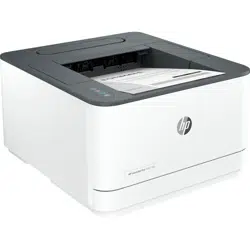Loading ...
Loading ...
Loading ...

Table 1-5 Wi-Fi light
Status Description
O The wireless capability of the printer is o. To turn on the wireless capability,
press the Wi-Fi button .
To connect the printer to a Wi-Fi network, Connect your printer to a Wi-Fi
network using HP software or Connect your printer to a Wi-Fi network using
Wi-Fi Protected Setup (WPS).
On Wi-Fi is congured and the printer is connected to the network.
Wi-Fi light is blinking and Attention light is on. ● Wi-Fi is congured and not connected. The printer is trying to connect
to a wireless network.
● Wi-Fi is congured and not connected. The printer has been
disconnected from the network.
Wi-Fi light is blinking quickly for 3 seconds and then goes
back to its former state.
The wireless capability of the printer is either busy, disabled, or unable to
respond. Change the wireless settings.
Wi-Fi light and Attention light are blinking. A Wi-Fi error might have occurred.
Wi-Fi light is on, and Information light is blinking. Wi-Fi Direct Push button request has been detected.
Wi-Fi light is blinking quickly for 3 seconds, and Attention
light is blinking.
Connection to Wi-Fi Direct reached the maximum number of attempts.
Wi-Fi light is blinking quickly for 3 seconds, and
Information light is blinking.
The attempt to connecting Wi-Fi Direct using the Push button method or PIN
has been timed out.
Wi-Fi light is blinking. The printer is in one of the following setup modes.
● In Auto-wireless connect (AWC) mode.
● In Wi-Fi Protected Setup (WPS) mode.
Wi-Fi light (wireless models) 5
Loading ...
Loading ...
Loading ...