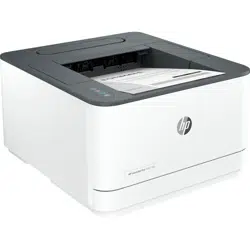Loading ...
Loading ...
Loading ...

To restore network default settings using EWS
1. Open the EWS. See Congure the printer using the Embedded Web Server (EWS).
2. Click the Settings tab.
3. From the left menu, click Restore Defaults.
4. Select the option to restore network settings.
5. Click the button to restore the settings.
The printer automatically restarts.
Cartridge low
This topic describes how to manage the cartridges at low and very low settings.
Cartridge is low
Actual cartridge life remaining may vary. Consider having a replacement available to install when print quality is
no longer acceptable. The cartridge does not need to be replaced now.
Continue printing with the current cartridge until redistributing the toner no longer yields acceptable print quality.
To redistribute the toner, remove the toner cartridge from the printer and gently rock the cartridge back and forth
about its horizontal axis. For graphical representation, see cartridge replacement instructions. Reinsert the toner
cartridge into the printer and close the cover.
Cartridge is very low
Actual cartridge life remaining may vary. Consider having a replacement available to install when print quality
is no longer acceptable. The cartridge does not need to be replaced now unless the print quality is no longer
acceptable.
Once an HP toner cartridge has reached Very Low, HP’s Premium Protection Warranty on that toner cartridge has
ended.
Change the “Very Low” settings
To change printer supplies settings using EWS
You can change the way the printer reacts when supplies reach the Very Low state. You do not have to
re-establish these settings when you install a new toner cartridge.
1. Open the EWS. See Congure the printer using the Embedded Web Server (EWS).
2. Click the Settings tab.
3. From the left menu, click Supplies.
4. Click Supply Settings and select the desired options.
5. Click Apply.
34
Chapter 7Solve problems
Loading ...
Loading ...
Loading ...