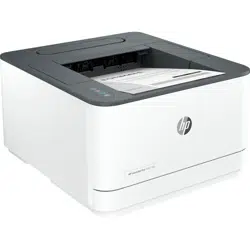Loading ...
Loading ...
Loading ...

The wireless network is not functioning
1. To verify if the network has lost communication, try connecting other devices to the network.
2. Test network communication by pinging the network.
a. Open a command-line prompt on your computer.
● For Windows, click Start, click Run, type cmd, and then press Enter.
● For OS X, go to Applications, then Utilities, and open Terminal.
b. Type ping followed by the router IP address.
c. If the window displays round-trip times, the network is working.
3. Make sure that the router or printer connects to the same network that the computer connects to.
a.
On the printer control panel, press the Information button to print an information report.
b. Compare the service set identier (SSID) on the information report to the SSID in the printer
information for the computer.
c. If the numbers are not the same, the devices are not connecting to the same network. Recongure the
wireless setup for the printer.
Perform a wireless network diagnostic test
A wireless network diagnostic test can be performed using the printer control panel or the Embedded Web Server
(EWS). The wireless network diagnostic test provides information about the wireless network settings.
Method one: Perform a wireless network diagnostic test using the printer control panel
From the printer control panel, print the Wireless Network Test report. Press the Wi-Fi button and the
Resume/Cancel button
at the same time.
Method two: Perform wireless network diagnostic test using the EWS
1. Open the EWS. See Congure the printer using the Embedded Web Server (EWS).
2. Select the Tools tab.
3. From the left menu, click Reports and select Printer Reports.
4. Click Print Network Conguration Page to test network connectivity problems.
Reduce interference on a wireless network
The following tips can reduce interference in a wireless network:
● Keep the wireless devices away from large metal objects, such as ling cabinets, and other electromagnetic
devices, such as microwaves and cordless telephones. These objects can disrupt radio signals.
● Keep the wireless devices away from large masonry structures and other building structures. These objects
can absorb radio waves and lower signal strength.
54
Chapter 7Solve problems
Loading ...
Loading ...
Loading ...