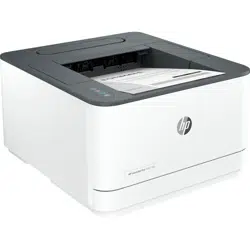Loading ...
Loading ...
Loading ...

To open EWS using an IP address (Wi-Fi Direct connection)
1. Make sure your device and the printer are connected using Wi-Fi Direct. See Print without connecting to
same Wi-Fi network (Wi-Fi Direct).
2. Open a web browser, type the following IP address or hostname of the printer in the address bar, and then
click or tap Enter.
IP Address/Hostname: 192.168.223.1
To open EWS using HP Printer software (Windows 7)
NOTE:
Windows 7 Service Pack1 (SP1) is required to install the HP printer software.
1. From the computer desktop, click Start, select All Programs, click HP, click the folder for the printer, select
the icon with the printer's name, and then open HP Printer Assistant.
2. In the HP Printer Assistant, select Print tab.
3. Select Printer Home Page (EWS).
Congure IP network settings
Use the following sections to congure the printer network settings.
If prompted for a password, enter the PIN which is available from a label in the cartridge access area. See Things
to note when accessing EWS.
View or change network settings
Use the Embedded Web Server to view or change IP conguration settings.
1. Open the EWS. See Congure the printer using the Embedded Web Server (EWS).
2. Click the Network tab to obtain network information. Change settings as needed.
Rename the printer on a network
To rename the printer on a network so that it can be uniquely identied, use the Embedded Web Server.
1. Open the EWS. See Congure the printer using the Embedded Web Server (EWS).
2. Click the Network tab.
3. From the left menu, click General.
4. Click Network Identication and change the hostname.
5. Make any necessary changes and click Apply.
Manually
congure IPv4 TCP/IP parameters
Use the EWS to manually set an IPv4 address, subnet mask, and default gateway.
1. Open the EWS. See Congure the printer using the Embedded Web Server (EWS).
2. Click the Network tab.
3. From the left menu, click Wired.
To open EWS using an IP address (Wi-Fi Direct connection)
23
Loading ...
Loading ...
Loading ...