Loading ...
Loading ...
Loading ...
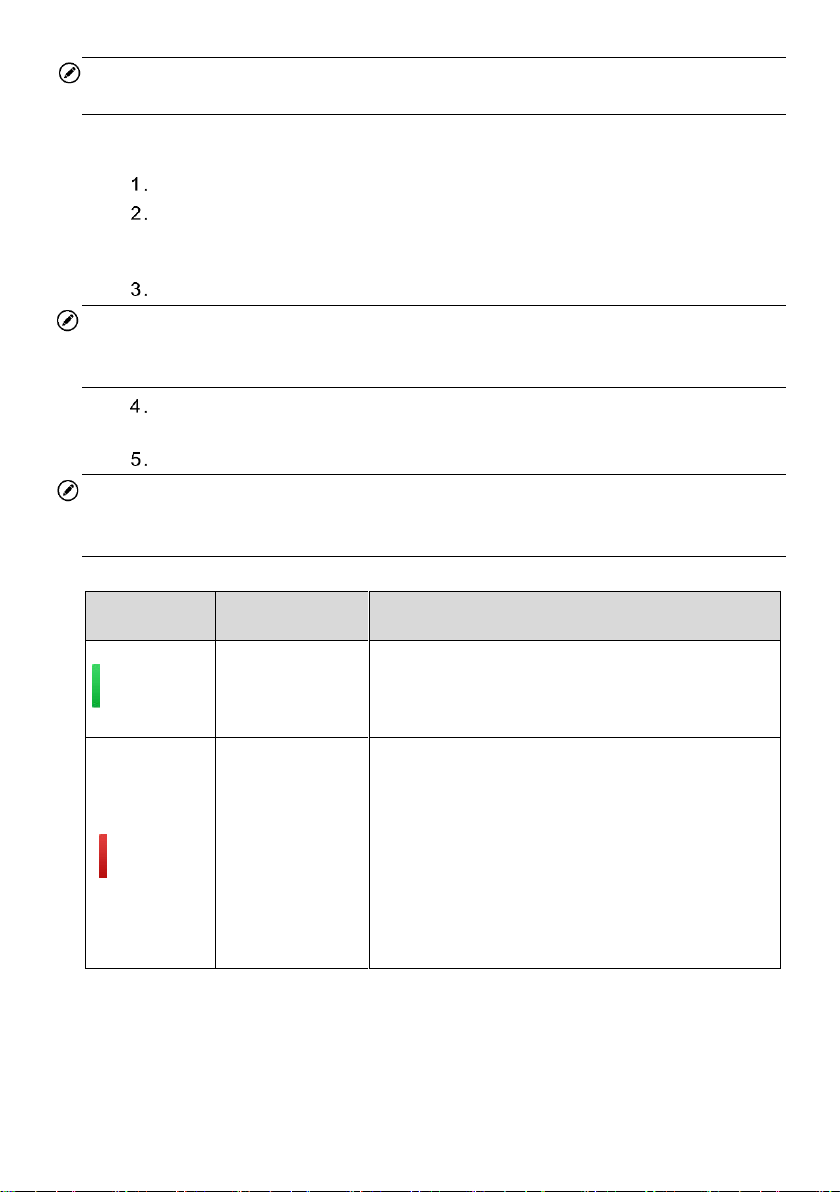
64
NOTE
You can choose a unit on the table header according to your preference.
To check TPMS sensor
Tap the Check tab.
Tap the desired wheel position on the vehicle thumbnail. Hold the tablet with
its top right corner (with the TPMS service symbol) close to the tire sidewall
near the valve stem, and then press the Trigger button.
The tablet will send low frequency signal to trigger the sensor.
NOTE
The tablet will perform TPMS check in a sequence of LF (left front), RF (right front), RR
(right rear), LR (left rear) and SP (spare, if any).
The sensor data of the selected wheel will display on the table of the screen
once the sensor is successfully activated and decoded.
Tap Back to exit.
NOTE
Wheel with a feedback icon, red or green vertical rectangle, indicates sensor trigger has
been finished. For details, see Table 5-2 Possible results for triggering.
Table 5-2 Possible results for triggering
Icon
Results
Description
(Green)
Successful
Sensor Read
TPMS sensor is successfully activated and
decoded. The table on the right side of the screen
displays the sensor information.
(Red)
Failed Sensor
Read
If the search period expires and no sensor
is activated or decoded, the sensor may be
mounted incorrectly or cannot function. The
table on the right side of the screen
displays “Failed”.
If a sensor with a duplicate ID has been
read, the screen displays a message
“Sensor ID duplicated”. In this case, repeat
the test procedure.
Loading ...
Loading ...
Loading ...
