Loading ...
Loading ...
Loading ...
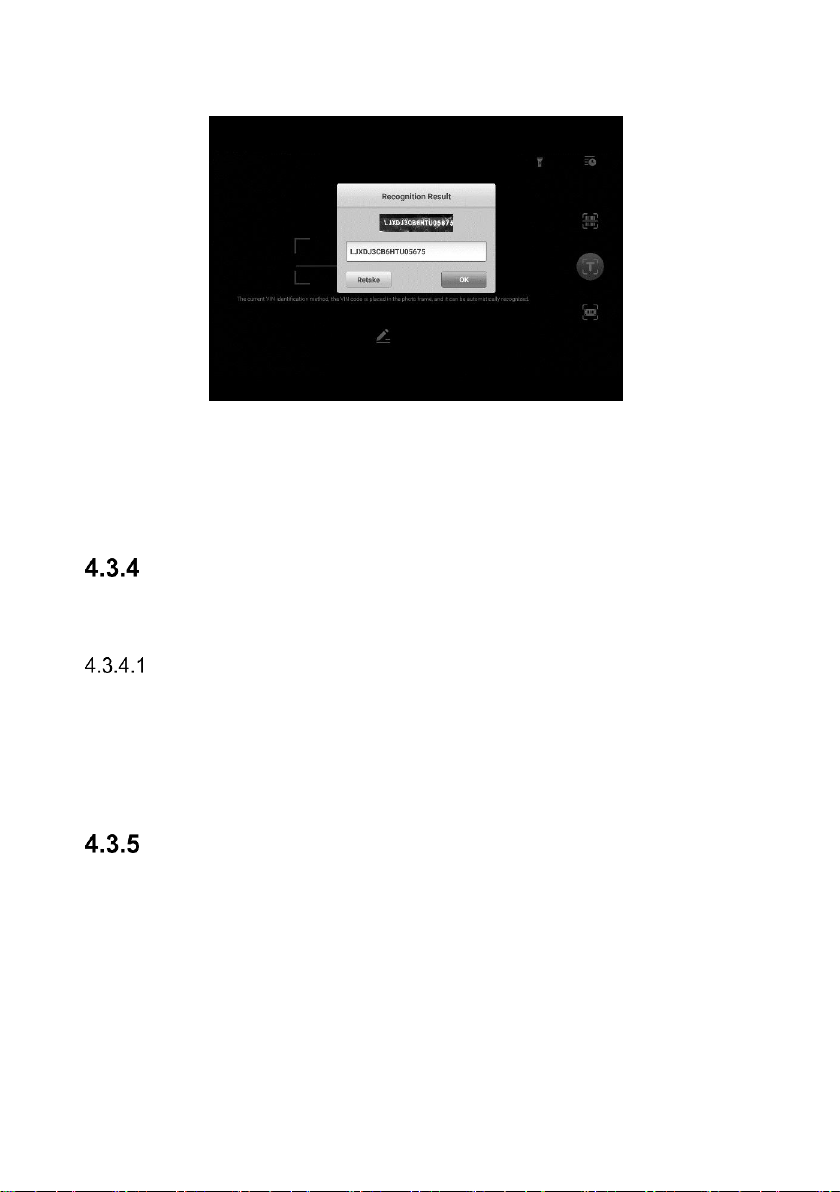
27
screen will display on the tablet. If all the vehicle information is correct, tap the icon in the
middle of the screen to confirm the VIN of the vehicle being tested, tap OK to continue.
Figure 4-5 Scan VIN Code
If the VIN/License number cannot be scanned, please manually enter the VIN/License
number. Tap OK to continue. Manually enter the license number and select a vehicle
brand in the vehicle information confirmation screen. Tap the icon in the middle of the
screen to confirm the VIN of the vehicle being tested, tap OK to continue.
Manual Vehicle Selection
When the vehicle’s VIN is not automatically retrievable through the vehicle's ECU, or
specific VIN is unknown, you can manually select the vehicle.
Step-by-step Vehicle Selection
This mode of vehicle selection is menu-driven; you can simply follow the on-screen
prompts and make a series of choices. Each selection you make advances you to the
next screen. An Esc button at the lower right corner of the screen will bring you back to
the previous step. Exact procedures may vary somewhat by various vehicles being
serviced.
Alternative Vehicle Identification
Occasionally, you may identify a vehicle that the tester does not recognize; the database
does not support, or has some unique characteristics that prevent it from communicating
with the tester through the normal channels. In these instances, you are provided with
the OBD direct entry, through which you can perform generic OBDII or EOBD tests. See
Generic OBDII Operations for details.
Loading ...
Loading ...
Loading ...
