Loading ...
Loading ...
Loading ...
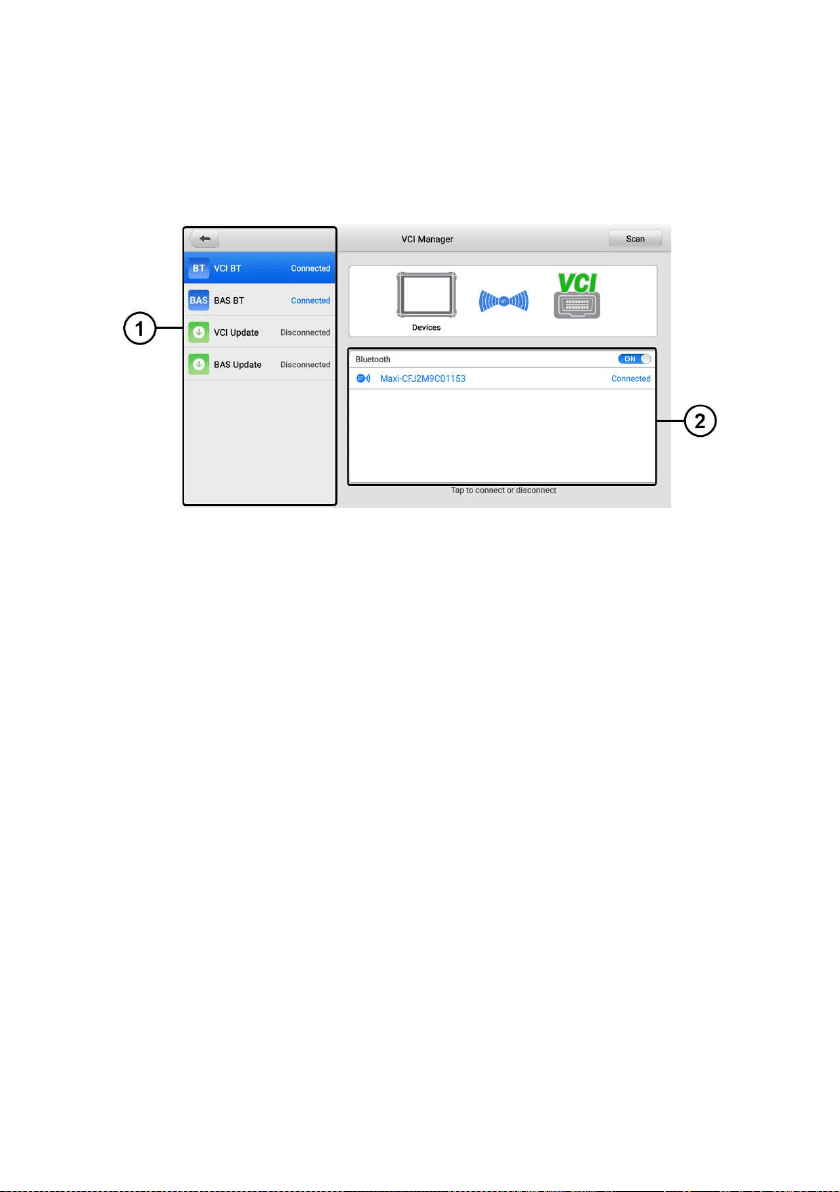
109
11 VCI Manager
This application allows you to pair up the tablet with the VCI, check the communication
status, and update the firmware of the VCI and battery tester BT506.
Figure 11-1 VCI Manager Screen
① Connection mode — there are four connection modes available for selection. The
connection state is displayed alongside.
VCI BT — when paired to a VCI via Bluetooth, the connection state displays as
Connected; otherwise it displays as Disconnected. For details, see Pairing Up via
Bluetooth
.
BAS BT — when paired to a battery tester via Bluetooth, the connection state
displays as Connected; otherwise it displays as Disconnected. For details, see
Establishing Communication.
VCI Update — updates VCI firmware via internet through the MaxiCOM tablet
networking using USB connection.
To update the VCI
1. Power on the tablet.
2. Connect the VCI to the tablet via Bluetooth or USB.
3. Tap VCI Manager on the MaxiCOM Job Menu of the tablet.
4. Tap VCI Update from the connection mode list.
5. The current version and the latest version of the VCI will appear. Tap Update
now to update the VCI.
BAS Update — updates the battery tester BT506 firmware via internet through
the MaxiCOM tablet networking using USB connection.
Loading ...
Loading ...
Loading ...
