Loading ...
Loading ...
Loading ...
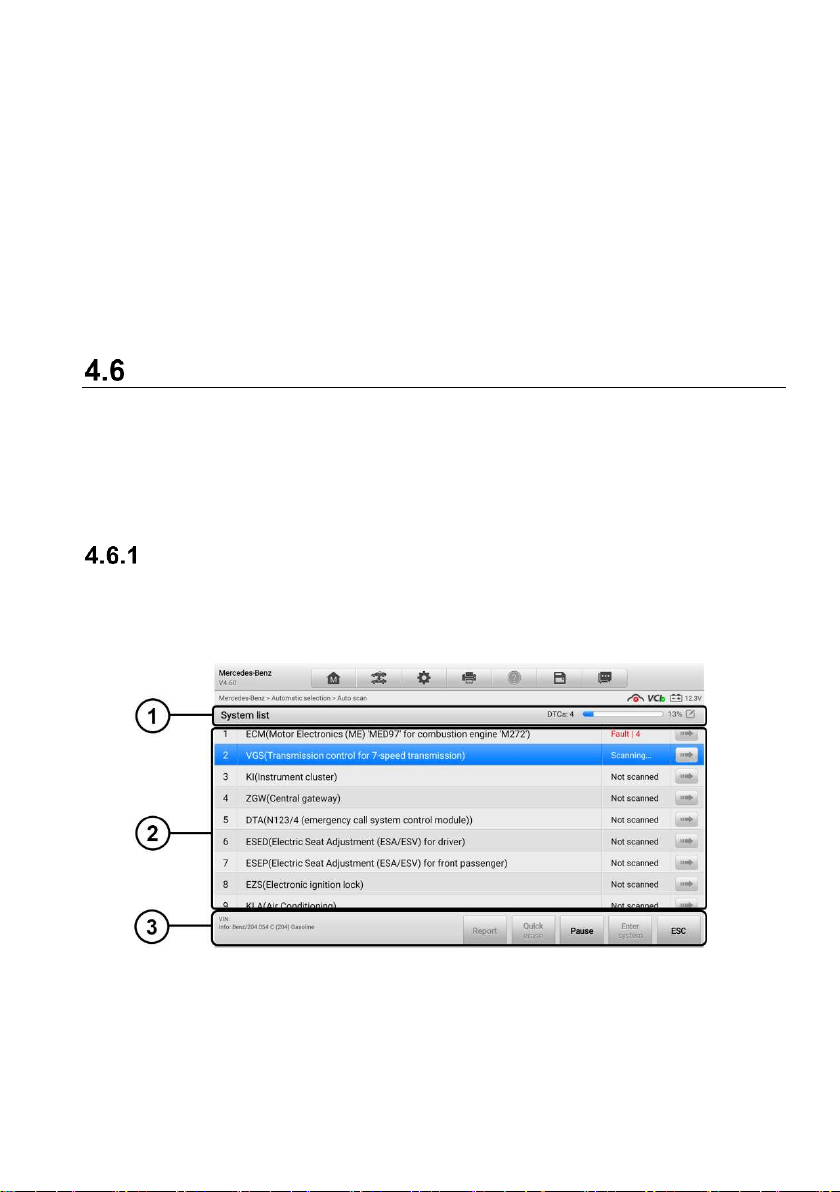
32
The Vehicle Diagnostics screen (Figure 4-2 Vehicle Diagnostics Screen) has 2 main
sections:
1. Diagnosis — a comprehensive section which includes all available functions:
reading, clearing, saving, and printing diagnostic information, as well as performing
active tests and special functions
2. Service — a separate section designed to perform vehicle scheduled service and
maintenance, such as to reset the service lights and perform calibration for various
systems
After a section is selected and the tablet establishes communication with the vehicle via
the VCI, the corresponding function menu or selection menu appears.
Diagnosis
There are two options available of the Diagnosis section:
1. Auto Scan — starts auto scanning for all the available systems on the vehicle.
2. Control Unit — displays a selection menu of all the available control units of the
vehicle.
Auto Scan
The Auto Scan function performs a comprehensive scanning over all the systems on the
vehicle’s ECU in order to locate fault systems and retrieve DTCs. The sample operation
interface of Auto Scan displays as below.
Figure 4-7 Auto Scan Operation Screen
① Navigation Bar
② Main Section
③ Function Buttons
Loading ...
Loading ...
Loading ...
