Loading ...
Loading ...
Loading ...
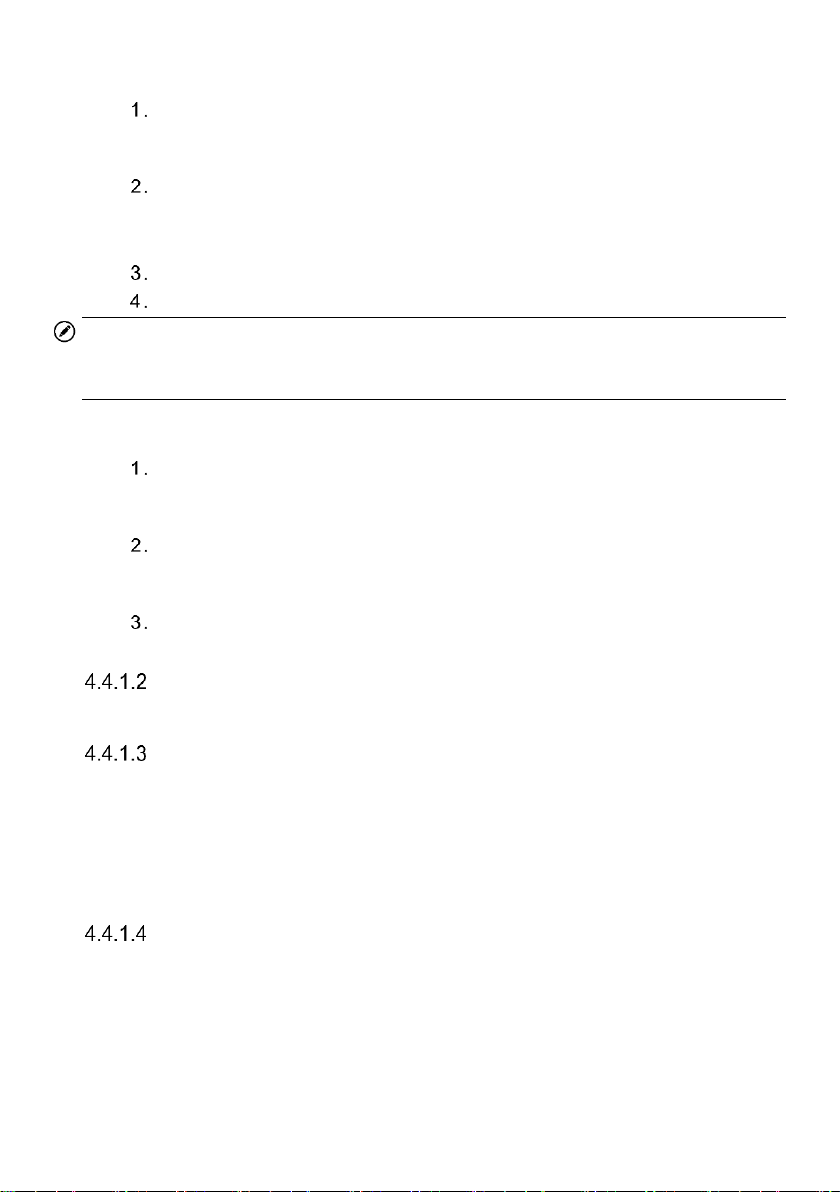
30
To print data in Diagnostics
Tap the Diagnostics application from the MaxiCOM Job Menu. The Print
button on the diagnostics toolbar is available throughout the whole
Diagnostics operations.
Tap Print whenever you want to make a printing. A drop-down menu displays.
Print this page — prints a screenshot of the current screen
Print all data — prints a PDF copy of all displayed data
A temporary file will be created and send to the PC for printing.
When the file is transferred successfully, a confirmation message displays.
NOTE
Make sure the tablet is connected to the PC network, either via Wi-Fi or LAN, before
printing. For more instructions on printing, see Printing Settings for details.
To submit Data Logging reports in Diagnostics
Tap the Diagnostics application from the MaxiCOM Job Menu. The Data
Logging button on the diagnostic toolbar is available throughout the whole
Diagnostics operations.
Tap the Data Logging button to display the error options. Select a specific
error and tap OK. A submission form will display to let you fill in the report
information.
Tap Send to submit the report form via the internet. A confirmation message
displays when sending is successful.
Current Directory Path
The Current Directory Path shows all directory names to access the current page.
Status Information Bar
The Status Information Bar at the top of the Main Section displays the following items:
Network Status Icon — indicates whether a network is connected.
VCI Icon — indicates the communication status between the tablet and the VCI.
Battery Icon — indicates the battery status of the vehicle.
Main Section
The Main Section of the screen varies depending on the stage of operations. The Main
Section can show vehicle identification selections, the main menu, test data, messages,
instructions, and other diagnostics information.
Loading ...
Loading ...
Loading ...
