Loading ...
Loading ...
Loading ...
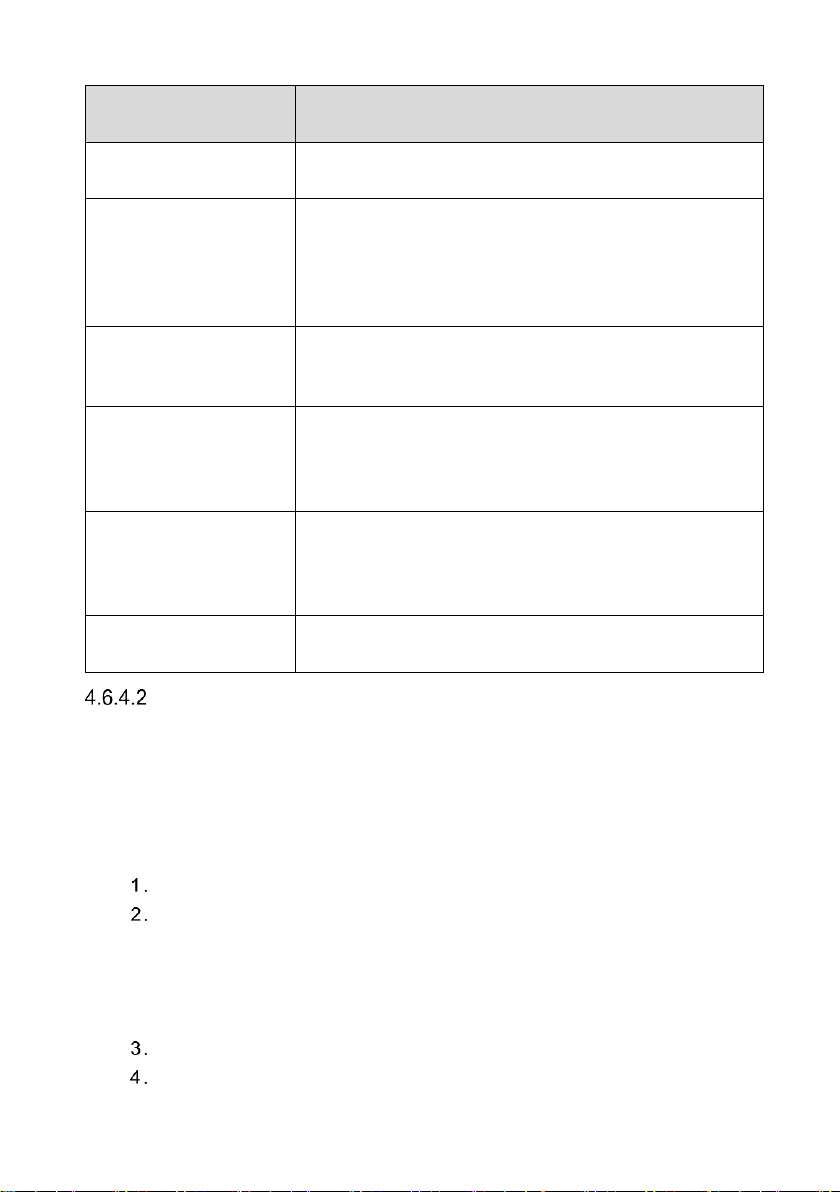
37
Table 4-4 Function Buttons in Trouble Codes
Name
Description
DTC Guide
Checks the related help information.
Freeze Frame
Displays when freeze frame data is available for viewing;
Tap the icon to display data screen. The Freeze Frame
interface is similar to that of the Read Codes interface
and share similar operations.
Search
Searches the selected DTC for additional information on
the Internet.
Erase Codes
Erases codes from the ECU. It is recommended that
DTCs are read and needed repairs are performed before
erasing codes.
Read Codes
Retrieves and displays the DTCs from the vehicle control
system. The Read Codes screen varies for each vehicle
being tested.
ESC
Returns to the previous screen or exit Trouble Code.
Erase Codes
After reading the retrieved codes from the vehicle and certain repairs have been carried
out, you can erase the codes from the vehicle using this function. Before performing this
function, make sure the vehicle’s ignition key is in the ON (RUN) position with the engine
off.
To erase codes
Tap Erase Codes from the Function Menu.
A warning message displays to inform you of data loss when this function is
applied.
Tap Yes to continue. A confirming screen displays when the operation is
successfully done.
Tap No to exit.
Tap ESC on the confirming screen to exit Erase Codes.
Perform the Read Codes function again to check if the code erasing is
Loading ...
Loading ...
Loading ...
