Loading ...
Loading ...
Loading ...
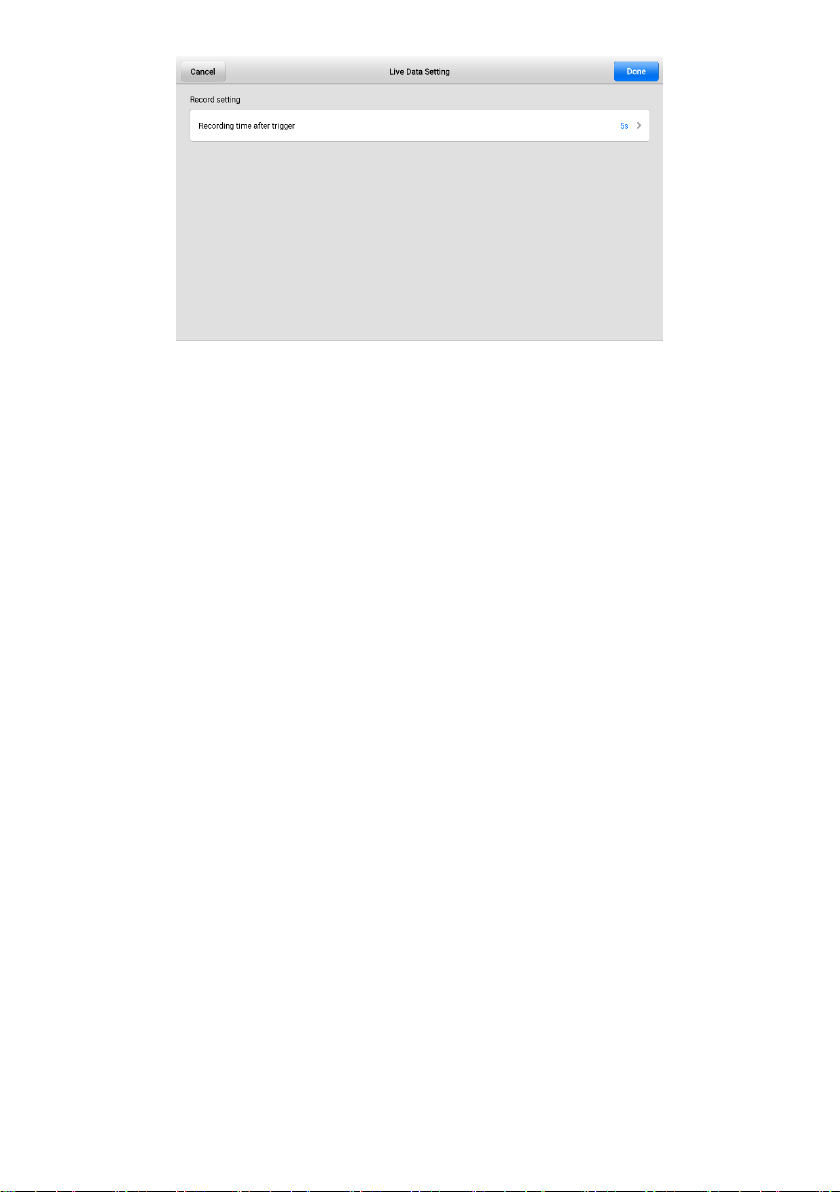
43
Figure 4-15 Setting Mode in Live Data
To set live data record duration
1. Tap Setting button at the bottom of the Live Data screen.
2. Tap the > button to the right of Recording time after trigger bar and select a
time length.
3. Tap OK to save the setting and return to the Live Data Setting screen; or tap
the X button at the upper right corner to exit without saving.
4. Tap Done at the upper-right corner of the Live Data Setting screen to confirm
and save the setting, and return to the Live Data screen; or tap Cancel to exit
without saving.
Clear Data — clears all previously retrieved parameter values at a cutting point
whenever you choose.
Freeze — displays the retrieved data in freeze mode.
Resume — exits the freeze data mode and return to normal data display.
Previous Frame — moves to the previous frame in the freeze data.
Play/Pause — plays/pauses the frozen data.
Next Frame — moves to the next frame in the freeze data.
Record — starts recording the live data of the selected data. Tap the Record
button at the bottom of the Live Data screen. A message will display prompting user
to select parameters to record. Tap the Got It button to confirm. Scroll down and
select data to record. Tap the Record button to start recording. Tap the Resume
button to stop recording. The recorded live data can be viewed in the Review
section at the bottom of the Live Data screen. The recorded data can also be
reviewed in the Data Manager application.
Loading ...
Loading ...
Loading ...
