Loading ...
Loading ...
Loading ...
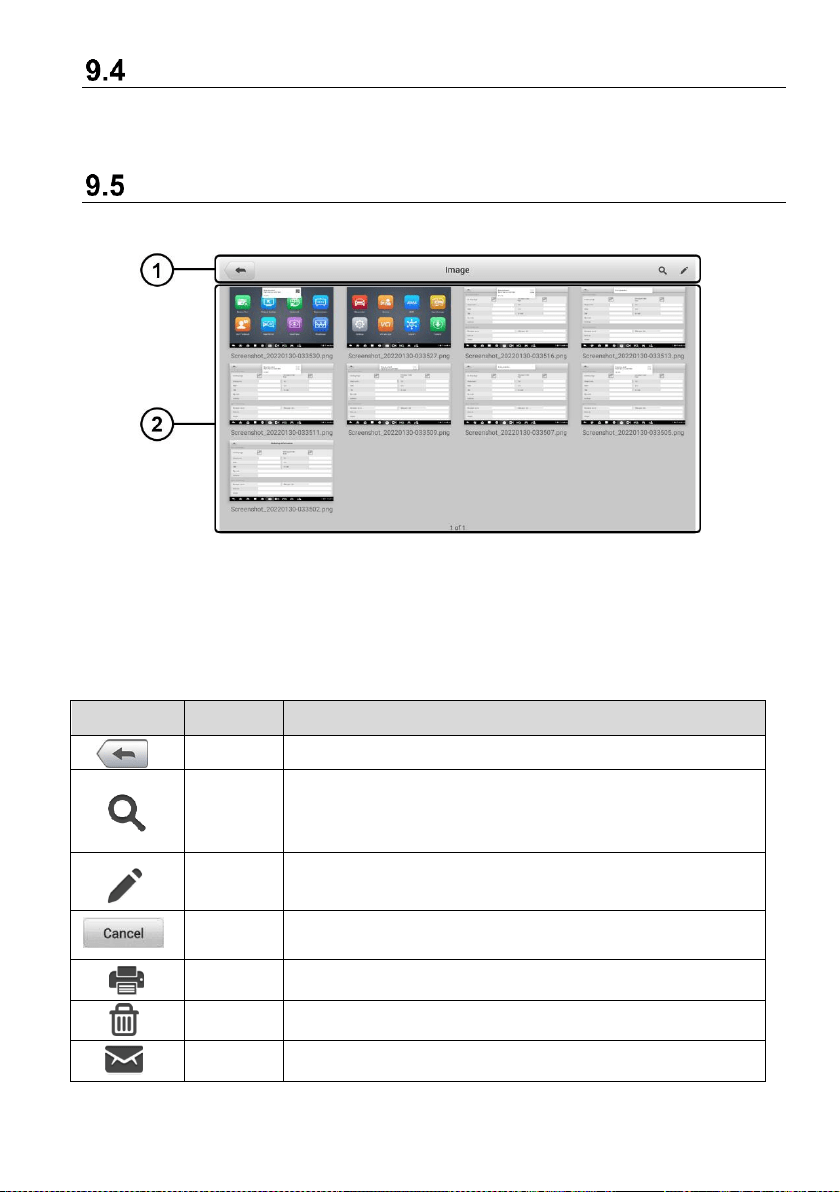
102
Report
The Report section stores diagnostics reports. You can view local reports or share the
report to Autel cloud after entering the report database and selecting a specific report.
Image
The Image section is a PNG database containing all captured screenshots.
Figure 9-5 Image Database Screen
① Toolbar Buttons — used to edit, print and delete the image files. See Table 9-2
Toolbar Buttons in PNG Database for detailed information.
② Main Section — displays the stored images.
Table 9-2 Toolbar Buttons in PNG Database
Button
Name
Description
Back
Returns to the previous screen.
Search
Displays the Search column, allows you to quickly
searches the image by entering the time of the
screenshot
Edit
Displays the editing toolbar to select, delete, print, or
email the image(s).
Cancel
Closes the editing toolbar or cancels file search.
Print
Prints the selected image.
Delete
Deletes the selected image.
E-mail
Sends the selected image to an email.
Loading ...
Loading ...
Loading ...
