Loading ...
Loading ...
Loading ...
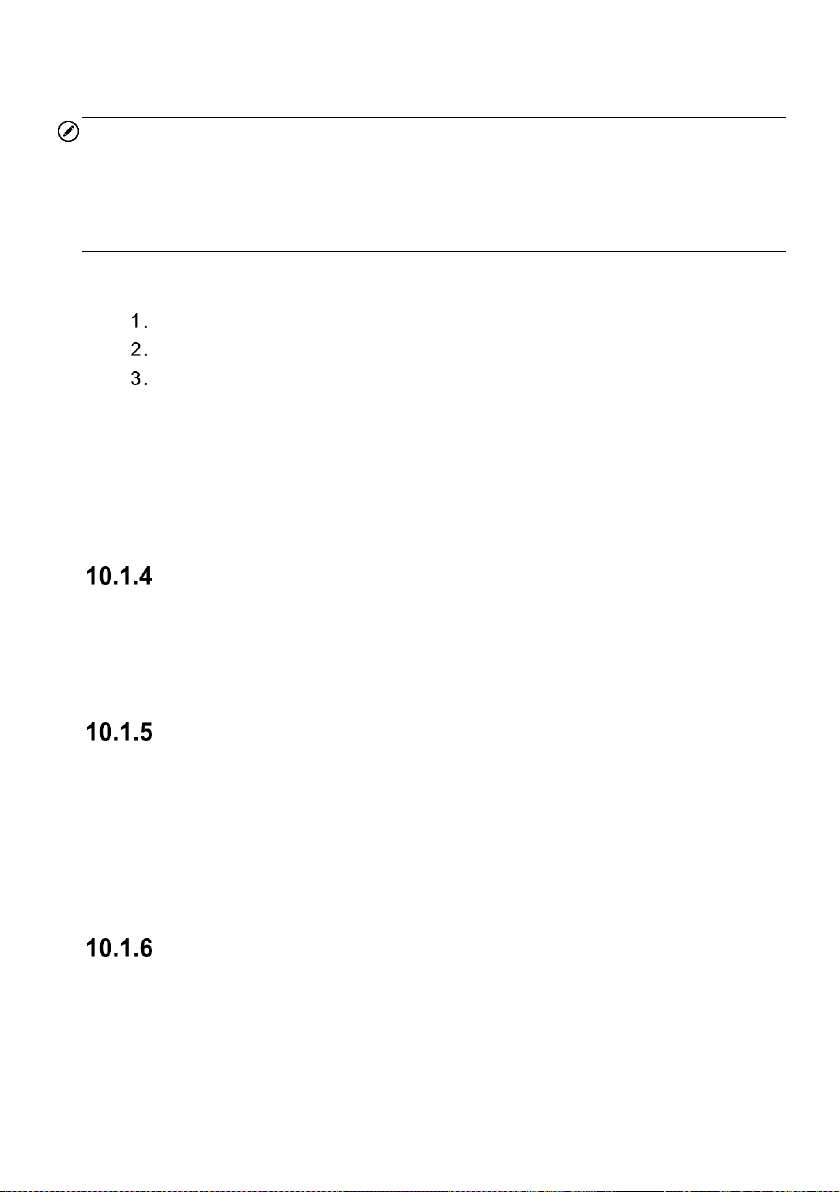
107
This section describes how to receive file from the MaxiCOM tablet and print the file using
the PC.
NOTE
Make sure the tablet is connected to the PC network, either via Wi-Fi or LAN, before
printing.
Make sure the PC installed with the Printing Services program is connected to a
printer.
To print a file using the PC
Run the PC Link printer program on the PC.
Click Test Print to make sure the printer is working successfully.
Tap the Print button on the toolbar of the tablet. A test file will be sent to the
PC.
If the Auto Print option in the MaxiSys Printer is selected, the MaxiSys
Printer will print the received file automatically.
If the Auto Print option is not selected, click Open PDF File to view files.
Select the file(s) to print and click Print.
Report Settings
This option automatically synchronizes the diagnostics information of the vehicle to the
vehicle history and forms a diagnostics report for user to upload. Tap the ON/OFF button
to enable/disable the Scan Report or Report Upload to Cloud function. The button
displays blue if the function is enabled and displays gray if the function is disabled.
Auto Update
This option allows you to set the specific time for automatically updating software. There
are three update options: OS Update, MaxiCOM Update and Vehicle Update.
Tap the ON/OFF button to enable/disable the Auto Update function. The button displays
blue if Auto Update is enabled and displays gray if the Auto Update is disabled. Set the
time of the day for updating. If the update time is set, the selected software will be
automatically updated at configured time.
TPMS Market
This option allows you to set the TPMS market region. The available options are Europe
Market, North America Market, Korea Market, Japan Market, and Australia Market.
A check mark will display to the right of the selected item.
Loading ...
Loading ...
Loading ...
