Loading ...
Loading ...
Loading ...
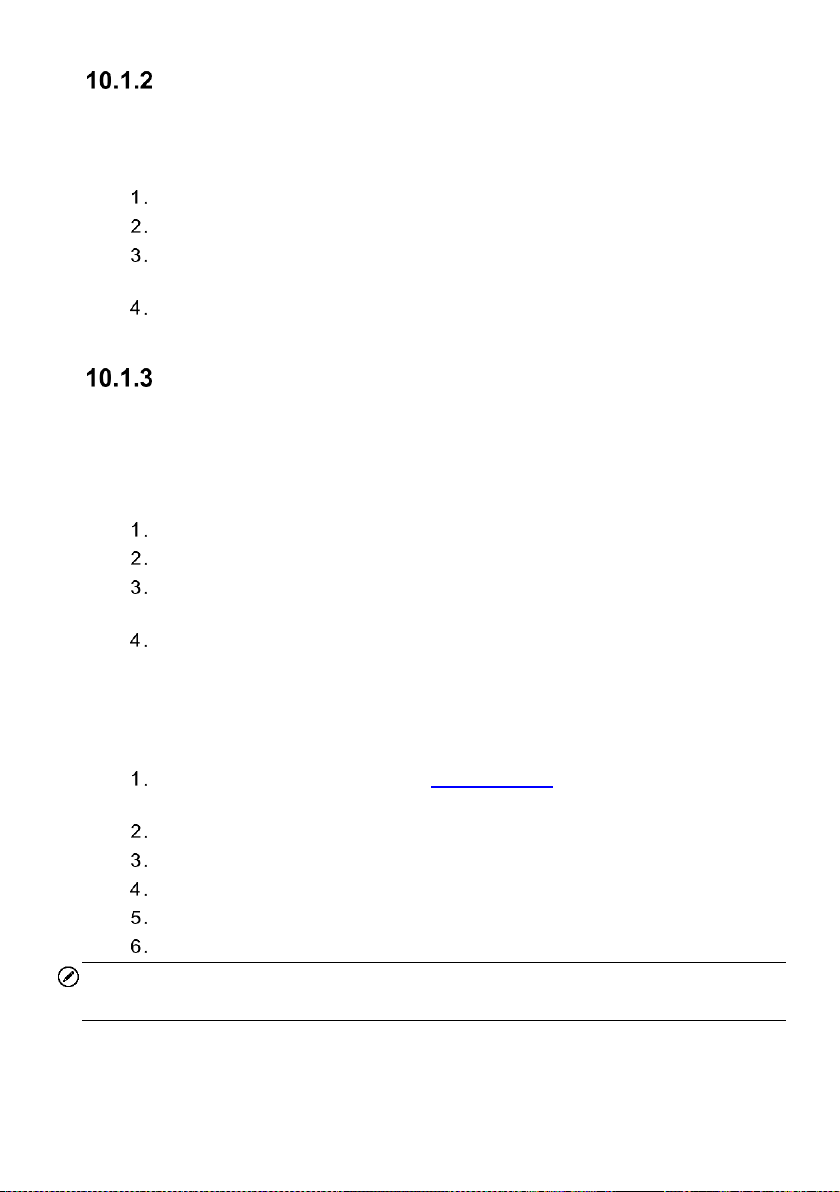
106
Language
This option allows you to adjust the display language for the MaxiCOM system.
To adjust the language setting
Tap Settings on the MaxiCOM Job Menu.
Tap Language on the left column.
Select the desired language. A check mark will display to the right of the
selected language.
Tap the Home icon on the top left corner to return to the MaxiCOM Job Menu,
or select another settings option for the system setup.
Printing Settings
Printing Setting
This option allows you to print from the tablet to a network printer via network.
To setup the printer connection
Tap Settings on the MaxiCOM Job Menu.
Tap Printing Settings on the left column.
Select Print via PC-Link or Print via Wi-Fi to confirm the print method. A
check mark will display to the right of the selected item.
Tap the Home icon on the top left corner to return to the MaxiCOM Job Menu,
or select another settings option for the system setup.
Printing Operations
To install the MaxiSys Printer driver program
Download Maxi PC Suite from www.autel.com > Support > Downloads >
Autel Update Tools, and install to your PC.
Double click the setup.exe file.
Select the installation language and the wizard will load momentarily.
Follow the instructions on the screen and click Next to continue.
Click Install. The printer driver program will be installed onto the PC.
Click Finish to complete the installation.
NOTE
The MaxiSys Printer runs automatically after the installation.
Loading ...
Loading ...
Loading ...
