Loading ...
Loading ...
Loading ...
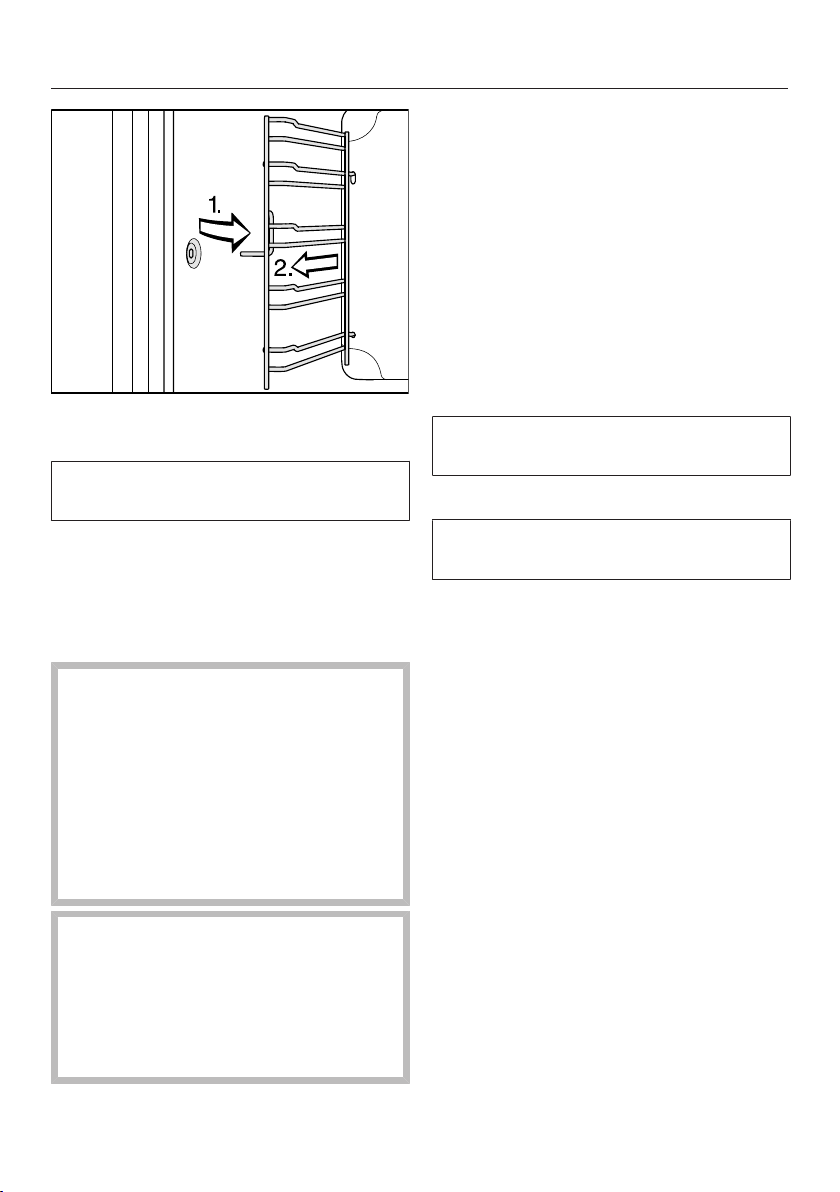
Cleaning and care
64
Pull the side runners out of holder(1.)
and remove them(2.).
Reassemble by following these in-
structions in reverse order.
Insert the components carefully.
Removing the back panel
The back panel can be removed for
cleaning purposes.
Risk of injury caused by hot sur-
faces.
The oven gets hot during operation.
You could burn yourself on the heat-
ing elements, oven compartment or
accessories.
Allow the heating element, oven
compartment and the accessories to
cool before removing the rear panel.
Risk of injury caused by the ro-
tating fan impeller.
You could injure yourself on the im-
peller of the hot air fan.
Never put the oven into operation
without the back panel in place.
Disconnect the appliance from the
mains. Switch off at the wall and
withdraw the plug from the socket, or
switch off at the isolator, or switch off
the fuse of the electrical installation.
Remove the side runners.
Undo the four screws at the corners
of the back panel and take it out.
Clean the back panel (see “Cleaning
and Care – Cleaning the catalytic
enamelled back panel”).
Reassemble by following these in-
structions in reverse order.
Refit the back panel carefully.
Make sure the openings are located as
illustrated in the “Overview” section.
Refit the side runners.
Reconnect the appliance to the elec-
tricity supply.
Loading ...
Loading ...
Loading ...