Loading ...
Loading ...
Loading ...
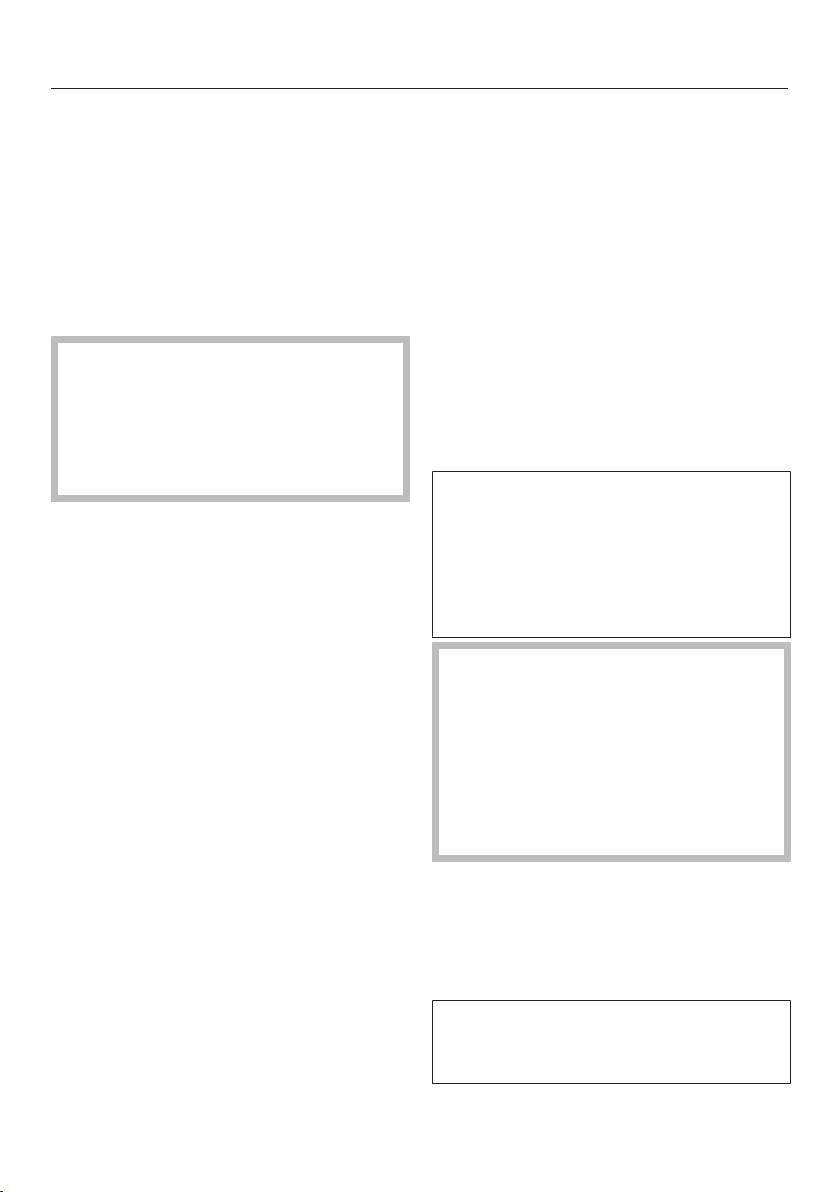
Cleaning and care
59
Cleaning the catalytic
enamelled back panel
Catalytic enamel is self-cleaning, which
means that oil and fat are burnt off
automatically when very high temperat-
ures are reached inside the oven.
The higher the temperature, the more
effective the process.
Exposure to scouring agents, abras-
ive brushes or sponges and oven
cleaner can cause catalytic enamel
to lose its self-cleaning properties.
Remove the catalytic enamelled pan-
els before using an oven cleaner.
Removing soiling caused by spices,
sugar and similar deposits
Remove the back panel (see “Clean-
ing and care – Removing the back
panel”).
Clean the back panel by hand with a
solution of hot water and washing-up
liquid applied with a soft brush.
Rinse the back panel thoroughly.
Let the back panel dry before placing
it back in the oven.
Removing oil and grease
Remove any accessories from the
oven compartment, including the side
runners.
Before starting the cleaning process,
remove any large deposits of soiling
from the inside of the door and the
PerfectClean surfaces to prevent
them burning on.
Select the Fan plus function and
250°C.
Then heat the empty oven for at least
1hour.
The length of time required will de-
pend on the level of soiling.
If the catalytic coating is very heavily
soiled with oil and grease, a film can
form on the oven compartment sur-
face during the cleaning process.
Risk of injury caused by hot sur-
faces.
The oven gets hot during operation.
You could burn yourself on the heat-
ing elements and oven compartment.
Allow the heating element and oven
compartment to cool before manual
cleaning.
Clean the inside of the door and the
oven compartment with a solution of
hot water and washing-up liquid, ap-
plied with a clean sponge or a clean,
damp microfibre cloth.
Any remaining soiling will gradually
disappear with each subsequent use
of the oven at high temperatures.
Loading ...
Loading ...
Loading ...