Loading ...
Loading ...
Loading ...
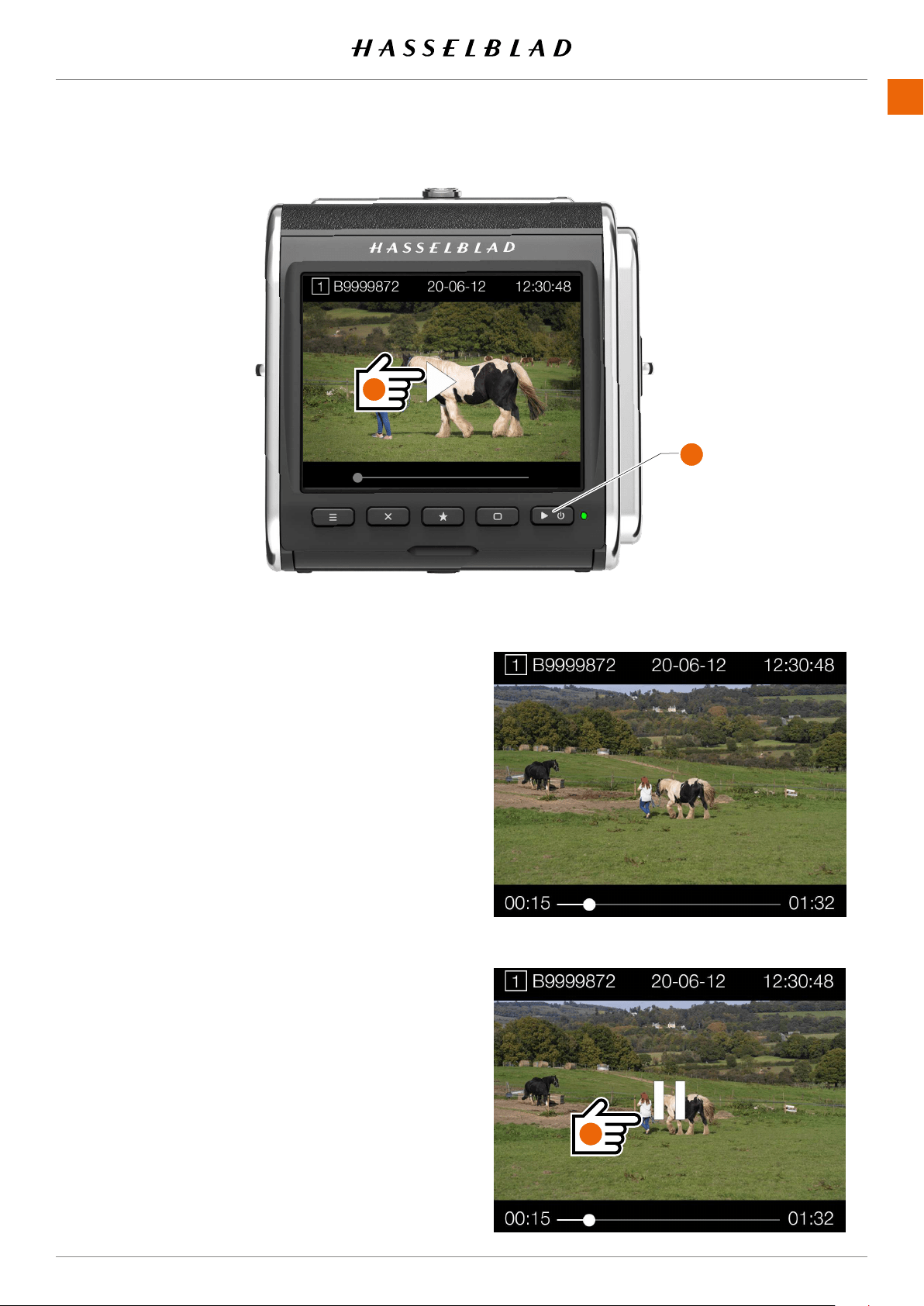
USING THE 907X
www.hasselblad.comCONTENTS
92
907X 50C USER GUIDE
HOW TO VIEW RECORDED VIDEO
1 Press the Browse button (
A
).
2 The recorded videos are displayed with a
preview image and a Play icon.
3 Select video to view.
4 Press the Play icon (
B
) on the Touch Display
(white triangle) to playback the selected Video.
5 To pause the video, tap the screen again. Tap the
pause icon (
C
) to start again.
6 By sliding the white dot in the progress bar to the
left or right, you can fast forward or reverse to
quickly view other parts of the video.
Note!
Videolescannotberated.
Screen during video playback
Screen when video is paused
A
C
B
Loading ...
Loading ...
Loading ...