Loading ...
Loading ...
Loading ...
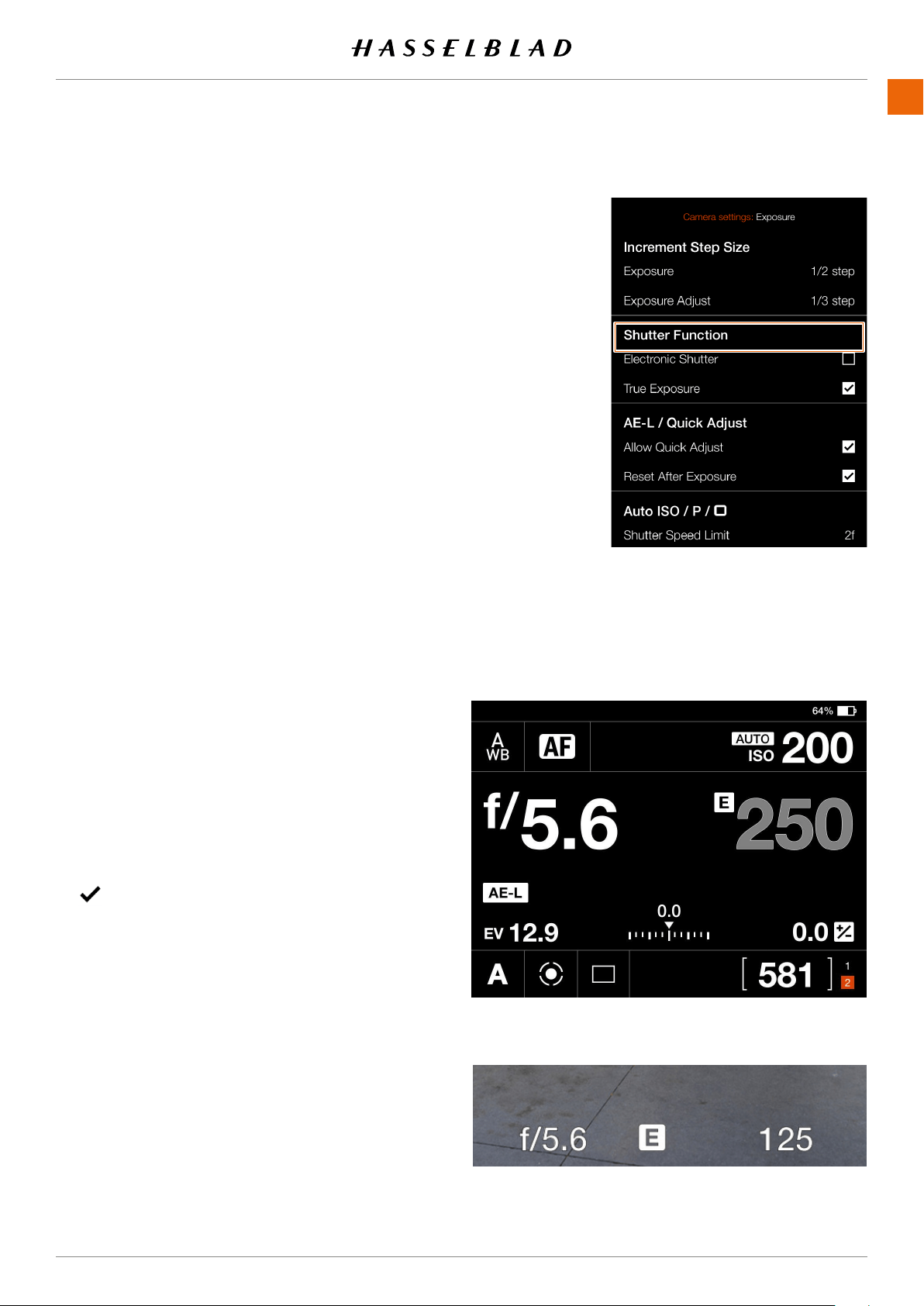
SETTINGS
www.hasselblad.comCONTENTS
113
SHUTTER FUNCTION SETTINGS
1
2
3
Select Shutter Function.
main menu.
Electronic Shutter
Select
On
or
Off
. If this option is checked, the camera
will disable the lens shutter and use an electronic
shutter in the sensor instead. When electronic shutter
the shutter speed in live view and on control screen.
shutter:
•
the sensor which has a read-out time of approx-
are recommended.
• ISO will be limited to 3200.
•
•
• Flash is disabled.
• Continuous drive is disabled.
• True Exposure is disabled.
True Exposure
Select
On
or
Off
. The check box will be marked with a
Exposure is Off.
Note!
remember to turn off the True Exposure option.
Note!
113
907X 50C USER GUIDE
Control screen with active electronic shutter
Note!
An active electronic shutter is indicated on the control screen
and in live view with an "E" next to the shutter speed.
Loading ...
Loading ...
Loading ...