Loading ...
Loading ...
Loading ...
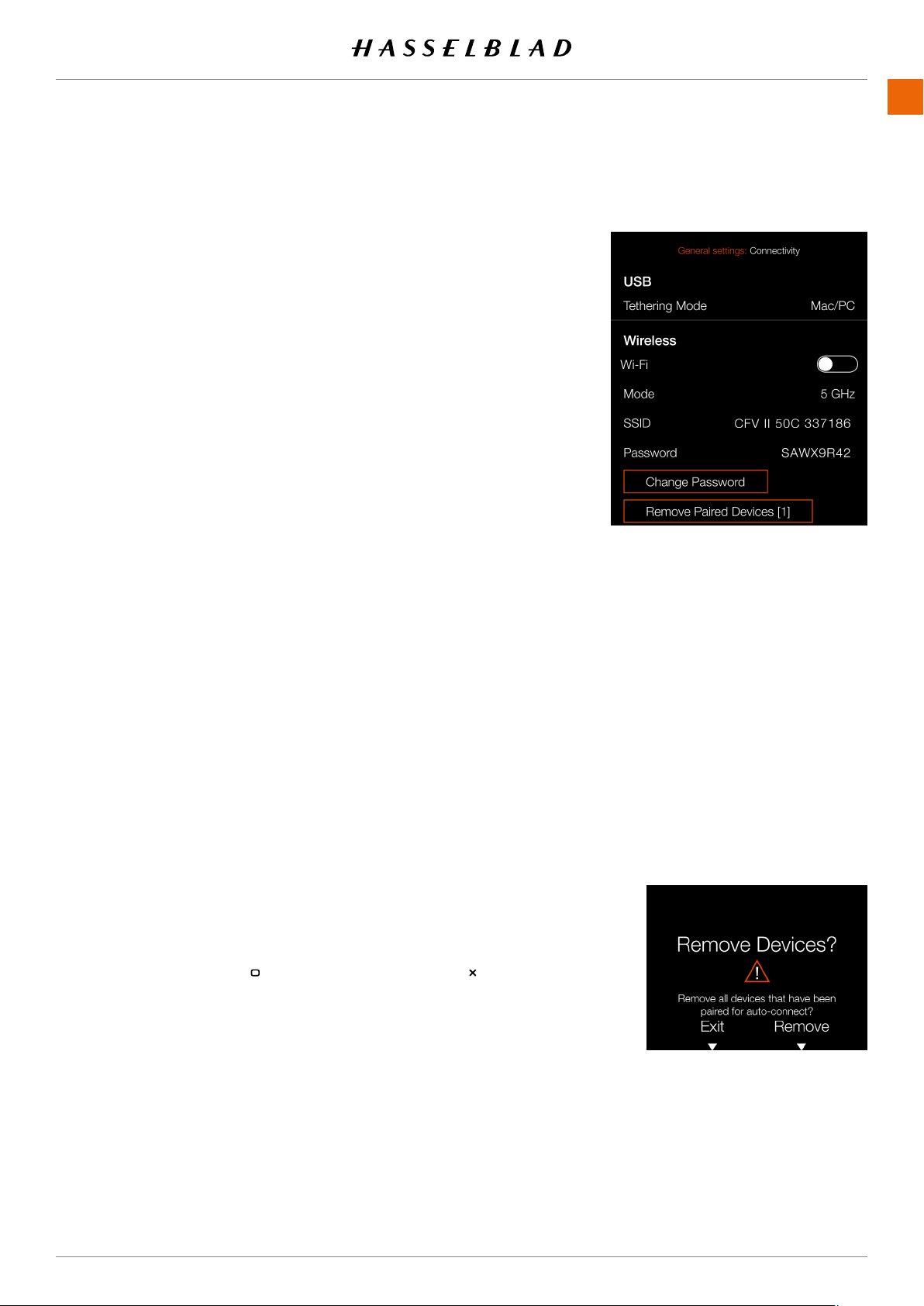
SETTINGS
www.hasselblad.comCONTENTS
CONNECTIVITY SETTINGS
1
2
3
USB Settings
Tethering Mode
If the camera is connected via USB to an iOS device, select
iOS
.
For connection to a computer select
Mac/PC
.
Wireless Settings
Wi-Fi
Select
On
or
Off
.
Mode
Select between
2.4
and
5 GHz
.
SSID
and for more info on connection options.
Password
Use this password to connect via Wi-Fi to the camera.
Change Password
Remove Paired Devices
Removes all devices that have been paired over Bluetooth for
auto-connection with the Phocus Mobile 2 App. The number
within brackets represents the current number of paired devices.
Note!
to normal value.
Note!
Note!
907X 50C USER GUIDE
Loading ...
Loading ...
Loading ...